Aeg-Electrolux KB9810E-M User Manual Page 18
- Page / 76
- Table of contents
- BOOKMARKS
Rated. / 5. Based on customer reviews


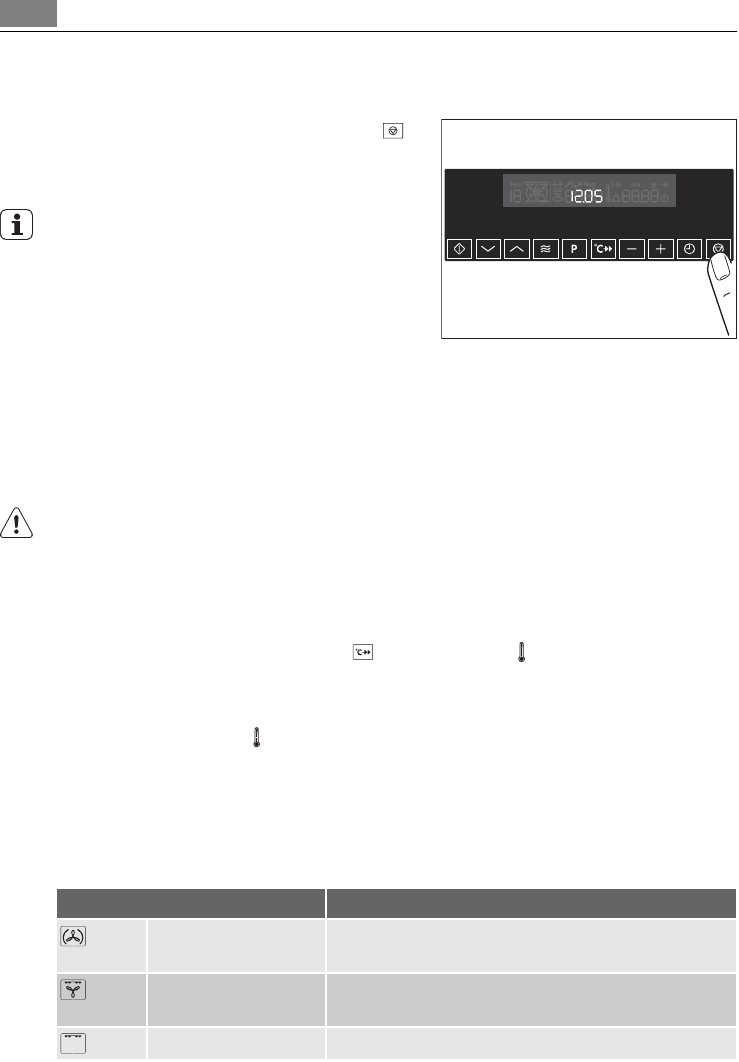
Switching the oven off
To switch the oven off, press the Stop
button repeatedly until only the time and any
residual heat is displayed.
Cooling fan
The fan switches on automatically to keep the
appliance surfaces cool. When the oven is
switched off, the fan continues to run to cool
the appliance down and then switches itself
off.
Fast Warm Up
After an oven function has been selected, the empty oven can be pre-heated in a
relatively short time using the additional function Fast Warm Up.
CAUTION!
Please do not put the food to be cooked into the oven, until Fast Warm Up is
completed and the oven is operating using the desired function.
1. Set desired oven function. If necessary, change the suggested temperature.
2. Press the Fast Warm Up button
. The symbol for lights up. When the bars
flash one after another this shows that Fast Warm Up is operating.
When the temperature set is reached, the bars of the heat indicator are lit. A signal
sounds. The symbol for
goes out.
The oven now continues heating according to the pre-set oven function and
temperature. You can now place the food in the oven.
Oven Functions
Oven functions Use
Ventitherm ® Fan
Operated Cooking
For roasting and baking on up to two levels at the same
time.
Rotitherm Roasting For roasting larger pieces of meat or poultry on one level.
The function is suitable for gratinating and browning.
Single Economy Grill For grilling flat foodstuffs and for toasting
18
Operating the oven Oven Operation
- Dear Customer 2
- Contents 3
- 315786713-00-16082007 5
- Operating instructions 6
- Safety information 6
- Do not use the appliance 10
- Description of product 11
- Control panel 12
- Oven layout 12
- Accessories Oven 13
- Setting and changing the time 13
- Cleaning for the first time 14
- Operating the oven 15
- The control panel 16
- Selecting the oven function 17
- Changing the oven temperature 17
- Thermometer symbol 17
- Switching the oven off 18
- Fast Warm Up 18
- Oven Functions 18
- Microwave 19
- Combi Function 21
- Microwave Quick Start 22
- Information on power settings 23
- Additional functions 24
- Microwave Programmes 24
- Memory function 26
- Clock functions 27
- Countdown 28
- Microwave Cook Time min 29
- Cook Time 30
- End Time 31
- Other functions 33
- Switching off the display 33
- Child safety device 34
- Uses, Tables and Tips 35
- General instructions 36
- Baking Table 37
- Tips for baking 39
- Bakes and Gratins Table 40
- Frozen Ready Meals Table 40
- Roasting 41
- Roasting Table 41
- Single economy grill 43
- Grilling Table 43
- Rotitherm Roasting 43
- Defrosting 44
- Defrosting Table 45
- Making preserves 46
- Preserves table 46
- Information about operation 47
- Microwave Cooking Table 50
- Combi-Function Table 53
- Tips for the microwave 55
- Programmes 56
- POTATO GRATIN (serves 4-5) 58
- CHICKEN 1200 G 58
- Cleaning and care 59
- Oven interior 60
- Accessories 60
- Side rails 60
- Removing the side rails 60
- Replacing the side rails 61
- Oven lighting 61
- If something is wrong… 62
- Electrical Connection 63
- Installation instructions 64
- 2x3,5x25 68
- European Guarantee 71
 (28 pages)
(28 pages)








Comments to this Manuals