Aeg-Electrolux B89090-5 User Manual Page 19
- Page / 64
- Table of contents
- BOOKMARKS
Rated. / 5. Based on customer reviews


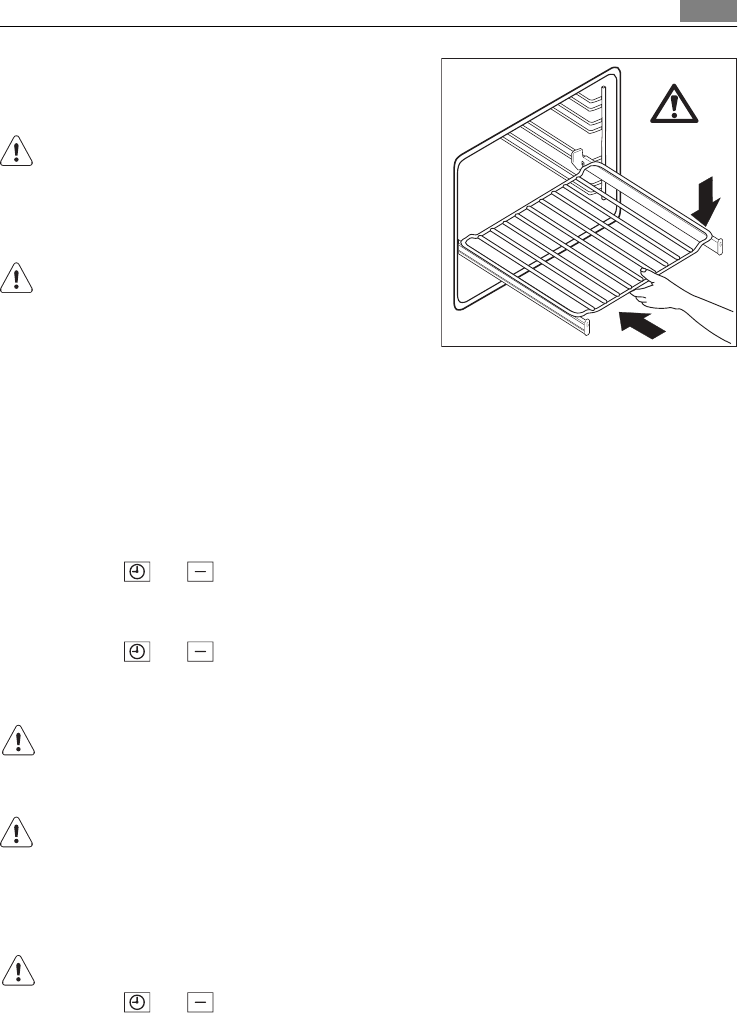
2. Put the shelf on the telescopic shelf
supports and carefully push them inside
the oven.
WARNING!
Do not close the oven door if the telescopic
shelf supports are not completely inside the
oven. This can damage the door enamel and
glass.
WARNING!
Telescopic shelf supports and other accesso-
ries become very hot when you use the ap-
pliance. Wear oven gloves or equivalent.
ADDITIONAL FUNCTIONS
BUTTON LOCK
BUTTON LOCK prevents that you accidentally change the oven functions.
Switching on BUTTON LOCK
1. If necessary, switch on the appliance.
2. Set the oven function.
3. Use
and at the same time until the display shows BUTTON LOCK .
BUTTON LOCK is on.
Switching off BUTTON LOCK
1. Use
and at the same time for approximately 2 seconds until the display stops
to show BUTTON LOCK .
BUTTON LOCK switches off.
BUTTON LOCK does not prevent that you accidentally switch off the appliance. If you switch
off the appliance, BUTTON LOCK switches off.
CHILD LOCK
WARNING!
Switch on CHILD LOCK when there are children. CHILD LOCK makes sure that children do
not accidentally switch on the appliance.
Switching on the child lock
1. If necessary, switch on the appliance.
Do not set an oven function.
2. Use
and at the same time until the display shows CHILD LOCK .
The CHILD LOCK is on.
Switching off the child lock
1. If necessary, switch on the appliance.
°C
Additional functions 19
- User manual Oven 1
- Benutzerinformation Backofen 1
- CONTENTS 2
- SAFETY INFORMATION 3
- Electrical connection 4
- Care and cleaning 5
- Risk of fire 5
- PRODUCT DESCRIPTION 6
- BEFORE FIRST USE 7
- CONTROL PANEL 8
- Menu status bar 9
- Symbol status bar 9
- Oven buttons 9
- DAILY USE 10
- Options menu 11
- Oven functions 11
- Meat programmes 12
- Setting the oven function 12
- Changing the oven temperature 12
- CLOCK FUNCTIONS 13
- Setting the clock functions 14
- HEAT + HOLD 14
- AUTOMATIC PROGRAMMES 15
- Setting a recipe 16
- Memory menu 16
- Overwriting a memory position 17
- Settings menu 17
- USING THE ACCESSORIES 18
- ADDITIONAL FUNCTIONS 19
- HELPFUL HINTS AND TIPS 20
- CARE AND CLEANING 21
- Oven ceiling 22
- Oven lamp 23
- Cleaning the oven door 23
- WHAT TO DO IF… 25
- INSTALLATION 27
- The cable 28
- ENVIRONMENT CONCERNS 29
- Personen 31 30
- SICHERHEITSHINWEISE 31
- Elektrischer Anschluss 32
- Gebrauch 33
- Reinigung und Pflege 33
- Brandgefahr 34
- Backofenlampe 34
- Kundendienst 34
- Entsorgung des Geräts 34
- GERÄTEBESCHREIBUNG 35
- VOR DER ERSTEN INBETRIEBNAHME 36
- BEDIENFELD 37
- TÄGLICHER GEBRAUCH 38
- Täglicher Gebrauch 39 39
- Menü Optionen 40
- Backofenfunktionen 40
- Fleischprogramme 41
- Backofen-Temperatur ändern 41
- Backofen-Funktion ausschalten 41
- Aufheizen 42
- Schnellaufheizung 42
- Restwärme 42
- UHRFUNKTIONEN 43
- AUTOMATIKPROGRAMME 44
- Automatikrezepte 45
- Einstellen eines Rezeptes 45
- Speichermenü 45
- Einstellungen 46
- EINSTELLUNGEN einstellen 47
- VERWENDUNG DES ZUBEHÖRS 48
- ZUSATZFUNKTIONEN 48
- KINDERSICHERUNG 49
- Kühlgebläse 49
- Sicherheits-Thermostat 49
- Automatische Abschaltung 49
- PRAKTISCHE TIPPS UND HINWEISE 50
- REINIGUNG UND PFLEGE 51
- Innenraumdecke 52
- Reinigung der Backofentür 53
- WAS TUN, WENN … 55
- 56 Was tun, wenn … 56
- Gesamtabmaße des Backofens 58
- Einbau in Säule 58
- Einbau unter Arbeitsfläche 58
- 58 Montage 58
- UMWELTTIPPS 59
- Verpackungsmaterial 60
- 397210401-C-092011 64
 (60 pages)
(60 pages) (40 pages)
(40 pages)







Comments to this Manuals