Aeg-Electrolux E2191-4-A UK R05 User Manual
Browse online or download User Manual for Ovens Aeg-Electrolux E2191-4-A UK R05. Aeg-Electrolux E2191-4-A UK R05 User Manual
- Page / 60
- Table of contents
- BOOKMARKS
- COMPETENCE E2191-4 1
- 1 Safety instructions 2
- 3 Useful tips and hints 2
- 2 Environmental information 2
- Contents 3
- Operating Instructions 5
- Disposal 6
- 2 Old appliance 6
- Description of the Appliance 7
- Oven Features 8
- Oven Accessories 9
- Initial Cleaning 11
- Using the Hob 12
- Setting the heat setting 13
- Operating the Oven 14
- 3 Cooling fan 14
- Oven Functions 15
- 1 Warning: Risk of burning! 17
- Clock Functions 18
- Usage, Tables and Tips 24
- Baking Tables 28
- Tips on Baking 31
- Table: Desserts 32
- Frozen Ready Meals Table 32
- Roasting 33
- Grill sizes 37
- Grilling table 37
- Defrosting 38
- Defrosting table 38
- Making Preserves 39
- Preserves table 40
- Cleaning and care 41
- Shelf Support Rails 42
- Oven Lighting 43
- Oven Roof 44
- Oven door 45
- Oven door glass 47
- What to do if … 50
- Electrical Connection 51
- 1 This oven must be earthed! 51
- Installation Instructions 52
- Warranty conditions 56
- Service and Spare Parts 59
Summary of Contents
COMPETENCE E2191-4Built-In Electric OvenUser information
10Before using for the first timeSetting and changing the current time3 The oven only operates when the time has been set.When the appliance has been
11Initial CleaningBefore using the oven for the first time you should clean it thoroughly.1 Caution: Do not use any caustic, abrasive cleaners! The su
12Using the Hob3Also refer to the operating instructions for your built-in hob. It con-tains important information on ovenware, operation, cleaning an
13Setting the heat setting1. Turn the relevant control knob for the ring you require to the desired power setting. 2. To end the cooking process, turn
14Operating the Oven3The oven is equipped with retractable buttons for “Oven functions” and “Temperature selection”. To use, press the relevant button
15Oven FunctionsThe oven has the following functions:Oven function UseHeating element/fanOven Light With this function you can light up the oven inte
16Inserting the Oven Shelf, Baking Tray and Roasting Pan 3 Shelf runner safety and anti-tip deviceAs a shelf runner safety device, all insertable comp
17Attaching/Removing the Grill Pan HandleThe handle is particularly useful for removing the grill pan and tray more easily from the hot oven.Attaching
18Clock Functions CountdownTo set a countdown. A signal sounds after the time has elapsed.This function does not affect the operation of the oven.Cook
193 How to use the clock functions• When a function has been selected, the corresponding function indi-cator flashes for approx. 5 seconds. During thi
2Dear Customer,Please read this user information carefully and keep it to refer to later.Please pass the user information on to any future owner of th
20Countdown1. Press Selection button repeated-ly, until the function indicator Countdown flashes.2. Using the or button, set the required Countd
21Cook time1. Press Selection button repeated-ly, until the function indicator Cook time flashes.2. Using the or button, set the required cookin
22End time1. Press Selection button repeated-ly, until the function indicator End time flashes.2. Using the or button, set the required switch-o
23Cook time and End time combined3 Cook time and End time can be used simultaneously, if the oven is to be automatically switched on and off at a
24Usage, Tables and TipsCooking TableThe information given in the following table is for guidance only.Heat set-tingCooking processsuitable for Cook t
253 When initially heating the ring for use or searing foods we recommend using the highest heat setting at first. Then reduce the setting to the desi
26BakingOven function: Pizza Setting , Ventitherm ® Fan Operated Cooking or Conventional Cooking .Baking tins• For Conventional Cooking , dark metal
27General Instructions• Insert the tray with the bevel at the front.• With Conventional Cooking or Pizza Setting you can also bake with two tins nex
28Baking TablesCakes, Biscuits, Bread, PiesOven functionsShelf-positionTempera-tureºCTimeHr. : Min.Using cake tinsCakes in Pound Cake tins Pizza Setti
29 Apple strudel Pizza Setting 3 170-1801)0:30-0:50Choux pastry bunsConventional Cooking3 200-2101)0:20-0:35Buns / cup cakes Pizza Setting 3 150-1601)
3ContentsOperating Instructions. . . . . . . . . . . . . . . . . . . . . . . . . . . . . . . . . . . . . 5Safety instructions. . . . . . . . . . . . .
30Baking on more than one oven level Type of bakingPizza SettingVentitherm ® Fan Oper-ated CookingTimeHours: Mins.Shelf positions from bottomTempe-rat
31Tips on Baking Baking results Possible cause RemedyThe cake is not browned enough at the bottomWrong shelf level Place cake on a lower shelfThe cake
32Table: Desserts Frozen Ready Meals Table DessertsVentitherm ® Fan Operat-ed CookingTimeShelf positionTempera-ture °CHr. : Min.Apple pie 3 180-190 0:
33RoastingOven function: Ventitherm ® Fan Operated Cooking , Conven-tional Cooking or Rotitherm Roasting .Roasting dishes• Any heat-resistant ovenwar
34Table: Meat, roasting, casserolesMeat Oven functionsShelf positionTempera-ture°CTimeHr. : Min.Pork Shoulder; leg; rolled; boned spare rib; loin of p
35Table: Roasting, casseroles, au gratinPoultry, Game, Fish, VegetablesQuantity approx.Oven function Shelf positionTempera-ture°CTimeHr. : Min.Cassero
36 Fisch (baked, steamed) Whole fish 1-1.5 kg/ 2-3 lbsConven-tional Cooking1 210-220 0:45-1:15Fish pies, bakes 750 g-1 kg/1.5-2 lbsRotitherm Roasting3
37Grill sizesOven function: Single Economy Grill or Full Width Dual Grill with maximum temperature setting1 Important: Always grill with the oven do
38DefrostingOven function: Fan Controlled Defrosting (no temperature set-ting)• Unpack the food and place it on a plate on the oven shelf.• Do not co
39Making PreservesOven function: Base Heat Finishing• For preserving, use only commercially available preserve jars of the same size.• Jars with twist
4Cleaning and care . . . . . . . . . . . . . . . . . . . . . . . . . . . . . . . . . . . . . . . . . . . . . . 41Outside of the appliance. . . . . . .
40Preserves tableThe times and temperatures for making preserves are for guidance only.PreserveTemperaturein°CCooking time until simmeringin mins.Cont
41Cleaning and care1Warning: For cleaning, the appliance must be switched off and cooled down.Warning: For safety reasons, do not clean the appliance
42Shelf Support RailsThe shelf support rails on the left and right hand sides of the oven can be removed for cleaning the side walls.Removing the shel
43Oven Lighting1 Warning: There is a danger of electric shock! Prior to changing the oven light bulb:– Switch off the oven!– Disconnect from the elect
44Oven RoofThe upper heating element can be folded down to make it easier to clean the oven roof.Folding down the heating ele-ment1 Warning: Only fold
45Oven doorFor easier cleaning of the oven interior the oven door of your appliance can be taken off its hinges.Removing the oven door from its hinges
46Hanging the oven door back on its hinges1. From the handle side take hold of the oven door with a hand on each side and hold at an angle of approx.
47Oven door glassThe oven door is fitted with three panels of glass mounted one behind the other.The inner panels can be removed for cleaning.1 Import
48Cleaning the door glass panels Clean the door glass panels thoroughly with a solution of water and washing up liquid. Then dry them carefullyPutting
493. Open the oven door as far as it will go 4. Fold up theclamping levers (A) on both door hinges back into their original positions 5. Close the ove
5Operating Instructions1 Safety instructions5This appliance conforms with the following EU Directives:– 73/23/EEC dated 19.02.1973 Low Voltage Directi
50What to do if … If you are unable to remedy the problem by following the above suggestions, please contact your local Service Force Centre.1 Warning
51Electrical ConnectionThe oven is designed to be connected to 230-240V~(50Hz) electricity supply.The oven has an easily accessible terminal block whi
52Installation Instructions1Attention: The new appliance may only be installed and connected by a registered expert.Please comply with this. If you do
53
56Warranty conditionsGreat BritainStandard guarantee conditionsWe, AEG, undertake that if within 12 months of the date of the purchase this AEG applia
57
58
59Service and Spare PartsIf the event of your appliance requiring service, or if you wish to pur-chase spare parts, please contact Service Force by te
6How to avoid damage to the appliance• Do not line the oven with aluminium foil and do not place baking trays, pots, etc. on the oven floor, as the he
From the Electrolux Group. The world´s No.1 choice.The Electrolux Group is the world´s largest producer of powered appliances for kitchen, cleaning an
7Description of the ApplianceGeneral Overview Control Panel Full glass doorControl panelDoor handleOven Power Indicator Temperature Pilot LightOven Fu
8Oven Features Oven steam outlet The steam from the oven is chanelled directly upwards via the duct at the back of the cooking sur-face.Top heat and
9Oven AccessoriesShelf For dishes, cake tins, items for roasting and grilling.Baking tray For cakes and biscuits.Roasting Pan For baking and roasting

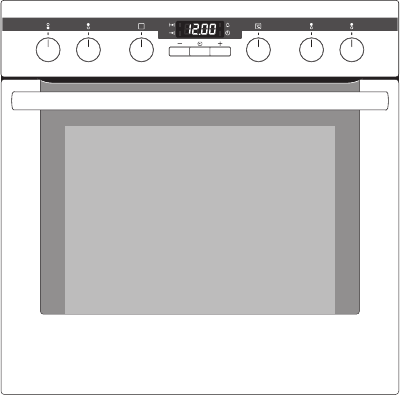
 (32 pages)
(32 pages) (48 pages)
(48 pages)







Comments to this Manuals