Aeg-Electrolux KB9810E-M User Manual Page 12
- Page / 56
- Table of contents
- BOOKMARKS
Rated. / 5. Based on customer reviews


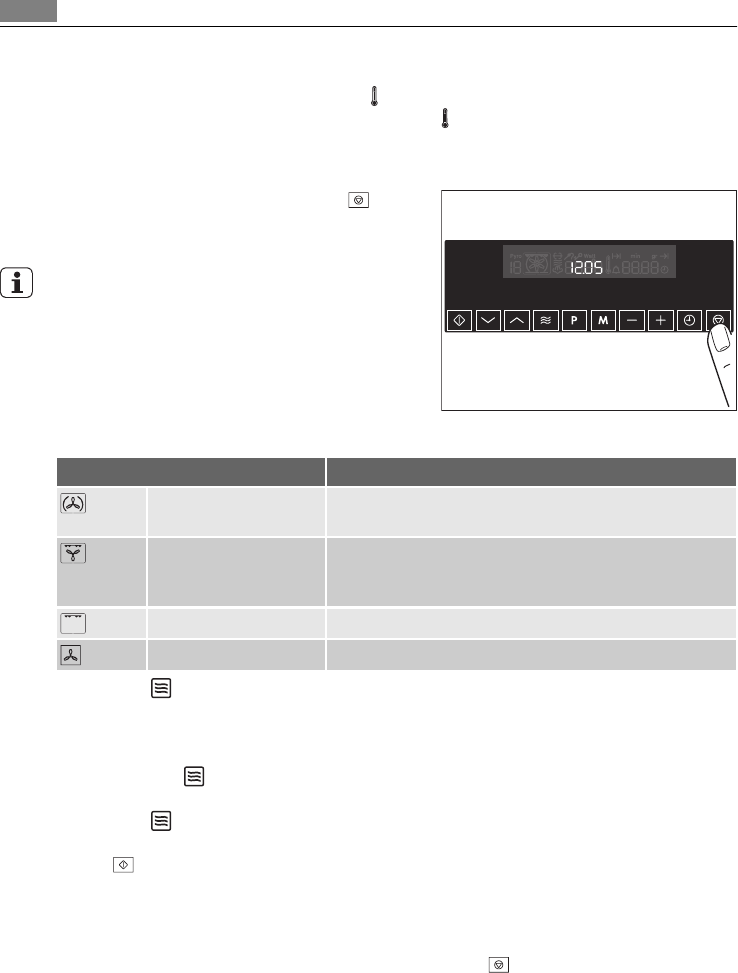
Thermometer symbol
• The slowly rising thermometer symbol
indicates how much the oven has heated up.
• The three segments of the thermometer symbol
flashing one after the other indicated
that Fast Warm Up is switched on.
Switching the oven off
To switch the oven off, press the Stop
button
repeatedly until only the time and any residual
heat is displayed.
Cooling fan
The fan switches on automatically to keep the ap-
pliance surfaces cool. When the oven is switched
off, the fan continues to run in order to cool the
appliance down and then switches itself off.
Cooking functions
Oven function Use
Fan oven with ring
heating element
For roasting and baking on up to two oven levels at the
same time.
Rotitherm roasting For roasting larger pieces of meat or poultry on one oven
level. The function is also suitable for gratinating and
browning the top of dishes.
Single economy grill For grilling flat foodstuffs and for toasting .
Defrosting/drying For defrosting or drying herbs, fruit and vegetables.
Microwave
In microwave mode, the heat is created directly inside the food. For heating ready meals
and drinks, for defrosting meat or fruit and for cooking vegetables and fish.
Combi function
The Microwave
mode can be added to the oven warming modes. The dishes are cooked
in the shortest time and browned simultaneously.
Microwave
Quick Start
Quick starts maximum microwave power when the appliance is switched off using the Start
button
.
Operating time from 30 seconds to 7 minutes. Each press of the button adds 30 seconds
to the operating time displayed.
Microwave
1. If necessary, switch the appliance off using the Stop
button.
12
Operating the oven
- Contents 2
- Operating instructions 2
- Electrical safety 3
- Children's safety 3
- Safety during use 3
- Microwave 3
- Do not use the appliance 5
- Description of appliance 6
- Oven layout 7
- Accessories Oven 7
- Setting and changing the time 8
- Cleaning for the first time 9
- Getting to know the appliance 9
- Operating the oven 10
- Cooking functions 12
- Additional functions 17
- Clock functions 19
- Other functions 25
- Uses, Tables and Tips 26
- Baking table 28
- Tips for baking 29
- Frozen ready meals chart 30
- Roasting 31
- Single Economy Grill 32
- Rotitherm cooking 33
- Defrosting 33
- Making preserves 34
- Programmes 42
- Cleaning and care 45
- Side rails 46
- Oven lighting 46
- If something is wrong… 47
- Installation instructions 48
- 2x3,5x25 51
- Disposal 52
- European Guarantee 52
- 387945303-B-032009 56



 (210 pages)
(210 pages) (56 pages)
(56 pages) (48 pages)
(48 pages)







Comments to this Manuals