Aeg-Electrolux BP9314001M User Manual Page 20
- Page / 48
- Table of contents
- BOOKMARKS
Rated. / 5. Based on customer reviews


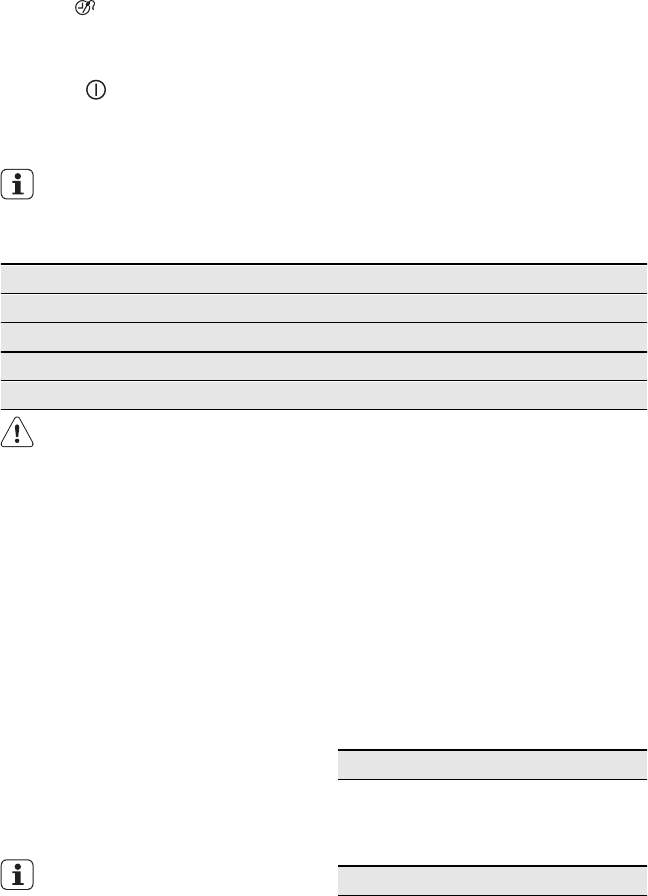
5.
Press again and again until the
display shows SET + GO .
6.
Press OK to confirm.
To start SET + GO , press a sensor field
(except for
). The set heating function
starts.
When the heating function ends, an
acoustic signal sounds.
Useful information:
• When the heating function operates,
the function Function Lock is on.
• You can activate and deactivate the
SET + GO function in the Basic Set-
tings menu.
10.5 Automatic switch-off
For safety reasons the appliance deacti-
vates after some time:
• If a heating function operates.
• If you do not change the oven temper-
ature.
Temperature Switch-off time
30 °C - 115 °C 12.5 h
120 °C - 195 °C 8.5 h
200 °C - 245 °C 5.5 h
250 °C - maximum °C 3.0 h
The automatic switch-off works
with all functions, except Light ,
Duration , End Time and Core
Temperature Sensor.
10.6 Cooling fan
When the appliance operates, the cool-
ing fan activates automatically to keep
the surfaces of the appliance cool. If you
deactivate the appliance, the cooling fan
can continue to operate until the appli-
ance cools down.
11. HELPFUL HINTS AND TIPS
11.1 Inner side of the door
In some models, on the inner side of
the door you can find:
• The numbers of the shelf positions.
• Information about the heating func-
tions, recommended shelf positions
and temperatures for typical dishes.
The temperature and baking
times in the tables are guidelines
only. They depend on the rec-
ipes and the quality and quantity
of the ingredients used.
11.2 Advice for special
heating functions of the oven
Keep Warm
Use this function if you want to keep
food warm.
The temperature regulates itself auto-
matically to 80 °C.
Plate Warming
For warming plates and dishes.
Distribute plates and dishes evenly on
the oven shelf. Move stacks around after
half of the warming time (swap top and
bottom).
The automatic temperature is 70 °C.
Recommended shelf position: 3.
20
www.aeg.com
- BP9314001 EN User manual 1
- CONTENTS 2
- FOR PERFECT RESULTS 2
- CUSTOMER CARE AND SERVICE 2
- 1. SAFETY INFORMATION 3
- 1.2 General Safety 3
- SAFETY INSTRUCTIONS 4
- 2.3 Care and Cleaning 5
- Pyrolytic cleaning 5
- 2.4 Internal light 6
- 2.5 Disposal 6
- 3. PRODUCT DESCRIPTION 7
- 4. BEFORE FIRST USE 8
- 5. CONTROL PANEL 8
- ENGLISH 9 9
- 6. DAILY USE 10
- ENGLISH 11 11
- 6.3 Heating functions 12
- ENGLISH 13 13
- 7. CLOCK FUNCTIONS 14
- 8. AUTOMATIC PROGRAMMES 15
- 9. USING THE ACCESSORIES 16
- ENGLISH 17 17
- 10. ADDITIONAL FUNCTIONS 19
- 11. HELPFUL HINTS AND TIPS 20
- 11.3 Baking 21
- 11.4 Tips on baking 21
- 11.5 Baking on one level: 22
- ENGLISH 23 23
- 11.6 Multileveled Baking 25
- 11.7 Slow Cook 26
- 11.8 Pizza Setting 27
- 11.9 Roasting 27
- Preheat the oven 28
- 11.11 Grilling 30
- 11.12 Convenience food 30
- 11.13 Defrosting 31
- 11.14 Preserving 32
- 11.15 Drying 33
- 11.16 Bread Baking 33
- 12. CARE AND CLEANING 35
- 12.2 Shelf supports 36
- Removing the shelf supports 36
- Installing the shelf supports 36
- 12.3 Lamp 36
- 12.4 Cleaning the oven door 37
- 13. WHAT TO DO IF… 38
- 14. INSTALLATION 39
- 15. WARRANTY 41
- ENGLISH 43 43
- (New Zealand only) 44
- 16. ENVIRONMENT CONCERNS 44
- ENGLISH 45 45
- ENGLISH 47 47
- 892960272-A-042013 48
 (64 pages)
(64 pages) (52 pages)
(52 pages) (40 pages)
(40 pages) (36 pages)
(36 pages)



 (80 pages)
(80 pages) (36 pages)
(36 pages)







Comments to this Manuals