Aeg-Electrolux BS9304001M User Manual
Browse online or download User Manual for Unknown Aeg-Electrolux BS9304001M. Aeg-Electrolux BS9304001M User Manual [en]
- Page / 36
- Table of contents
- BOOKMARKS
- BS9304001 1
- OVEN USER MANUAL 1
- CONTENTS 3
- SAFETY INFORMATION 4
- Electrical connection 5
- Care and cleaning 6
- Risk of fire 6
- PRODUCT DESCRIPTION 7
- Accessories 8
- BEFORE FIRST USE 9
- CONTROL PANEL 10
- DAILY USE 11
- The menus in overview 12
- Heating functions 13
- Navigating the menus 14
- Activating a heating function 14
- Heat-up indicator 15
- Steam cooking 15
- CLOCK FUNCTIONS 16
- AUTOMATIC PROGRAMMES 17
- Favourite Programme 18
- USING THE ACCESSORIES 19
- ADDITIONAL FUNCTIONS 20
- Child Lock 21
- SET + GO 21
- Automatic switch-off 21
- HELPFUL HINTS AND TIPS 22
- CARE AND CLEANING 22
- Steam Cleaning 23
- Shelf support 23
- Door and glass panels 24
- Oven lamp 25
- WHAT TO DO IF… 26
- INSTALLATION 27
- 28 Installation 28
- ENVIRONMENT CONCERNS 29
- WARRANTY 29
Summary of Contents
BS9304001ENOVEN USER MANUAL
First ConnectionWhen you connect the appliance to the mains or after the power cut, you have to set thelanguage, display contrast, display brightness
Num-berSen-sorfieldFunction Comment7Temperature selection To set the temperature or show the cur-rent temperature in the appliance. Toactivate or deac
The menus in overviewMain menuSymbol Menu item ApplicationHeating Functions Contains a list of heating functions.Assisted CookingContains a list of au
SymbolSubmenu DescriptionFactory Settings Resets all settings to factory settings.Favourite Programme : you can save 20 programs.Heating functionsSubm
heating function ApplicationGrilling To grill flat food in the middle of the grill. To toastbread.Keep Warm To keep food warm.Defrost To defrost froze
4. Set the temperature. Press OK to confirm.Press to go directly to the Heating Functions menu. You can also use it when the appli-ance is deactivat
Energy savingThe appliance has some features that help you save energy during everyday cooking:• Residual heat:– the heating function or programme ope
With Duration and End Time you must set the heating function and the temperature first.Then you can set the clock function.When you use the Core Tempe
Activating the function:1. Activate the appliance.2. Select the Assisted Cooking menu. Press OK to confirm.3. Select the category and dish. Press OK t
You can overwrite a memory position. Refer to section „Storing a programme“. At step 4use the shuttle to overwrite an existing programme.You can chang
FOR PERFECT RESULTSThank you for choosing this AEG product. We have created it to give youimpeccable performance for many years, with innovative techn
7. Remove the core temperature sensor plug from the socket and remove the meat fromthe appliance.To change the core temperature, press .WARNING!The
If the appliance has the Pyrolytic cleaning function, the door is locked.Deactivating the Control Lock :1. Press .2. Press OK to confirm.Child LockTh
The Automatic switch-off works with all heating functions, except Light , Core TemperatureSensor, Duration , End Time .Cooling fanWhen the appliance o
Remove a limescale with water and vinegar.CAUTION!Chemical de-scaling agents can cause a damage to the enamel. Obey instructions of themanufacturer!Cl
2. Lightly move the support on the frontcatch inwards.3. Pull the support out of the rear catch.Installing the shelf supportInstall the shelf support
Removing and cleaning the door glass panels1. Remove the door.2. Hold the door trim (B) on the top edgeof the door at the two sides and pushinwards to
Replacing the oven lamp:1. You can find the lamp glass cover at the left side of the cavity.Remove the left shelf support.2. Use a torx 20 screwdriver
Serial number (S.N.) ...INSTALLATIONWARNING!Refer to "Safety information" chapter.The built-in unit mu
max. R1200 mm130140alternativ 100H05VV-FH05RR-Fmin. 1600 mm90º28 Installation
2x3,5x25ENVIRONMENT CONCERNSThe symbol on the product or on its packaging indicates that this product may not betreated as household waste. Instead
CONTENTS4 Safety information7 Product description9 Before first use10 Control panel11 Daily use16 Clock functions17 Automatic programmes19 Using the a
c) ‘Appliance’ means any Electrolux product purchased by you accompanied by thisdocument;d) ‘ASC’ means Electrolux’ authorised serviced centres;e) ‘El
7. You may not make a claim under this warranty unless the defect claimed is due tofaulty or defective parts or workmanship. Electrolux is not liable
14. You accept that if you make a warranty claim, Electrolux and its ASC may exchangeinformation in relation to you to enable Electrolux to meet its o
www.aeg.com/shop 892945083-G-282011
SAFETY INFORMATIONBefore the installation and use, read this manual carefully:• For your personal safety and the safety of your property• For the resp
• Before the installation, make sure that the kitchen cabinet has the recess dimensions ap-plicable.• Make sure that the appliance is installed below
• Always close the appliance door when you cook, even while grilling.Care and cleaning• Before maintenance, switch off the appliance and disconnect th
Service centre• Only an approved engineer can repair or work on the appliance. Contact an approvedservice centre.• Use only original spare parts.Dispo
7Rear wall heating element8Steam generator9Shelf support, removable10Shelf positionsAccessories• Wire shelfFor cookware, cake tins, roasts.• Baking tr
• SpongeFor absorbing residual water from the steamgenerator.• Steam setOne unperforated and one perforated foodcontainer.The steam set drains the con
More documents for Unknown AEG Electrolux BS9304001M












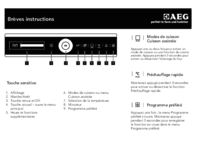
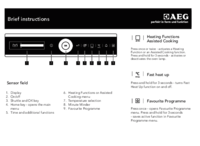






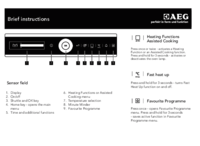



 (44 pages)
(44 pages) (44 pages)
(44 pages) (48 pages)
(48 pages)
 (60 pages)
(60 pages) (28 pages)
(28 pages) (36 pages)
(36 pages) (48 pages)
(48 pages) (44 pages)
(44 pages) (76 pages)
(76 pages) (64 pages)
(64 pages) (52 pages)
(52 pages)







Comments to this Manuals