Aeg-Electrolux L14950A User Manual
Browse online or download User Manual for Washing machines Aeg-Electrolux L14950A. Aeg-Electrolux L14950A User Manual
- Page / 44
- Table of contents
- BOOKMARKS
- Lavamat 14950 A 1
- CONTENTS 2
- OPERATING INSTRUCTIONS 3
- Installation 4
- PRODUCT DESCRIPTION 5
- CONTROL PANEL 6
- TABLE OF SYMBOLS 7
- 9.1 9.2 9.3 9.4 8
- 9.79.69.5 8
- FIRST USE 9
- PERSONALIZATION 9
- DAILY USE 10
- Programme option buttons 11
- PREWASH option 12
- STAIN option 12
- SENSITIVE option 12
- DAILY option 12
- SUPER QUICK option 13
- Cancelling a programme 14
- At the end of the programme 14
- Interrupting a programme 14
- USE - DRYING 15
- WASHING PROGRAMMES 17
- 18 Washing programmes 18
- Washing programmes 19 19
- DRYING PROGRAMMES 20
- HELPFUL HINTS AND TIPS 21
- Removing stains 22
- Detergents and additives 22
- DRYING HINTS 23
- CARE AND CLEANING 24
- External cleaning 25
- Detergent dispenser drawer 25
- Washing drum 25
- Door seal 26
- Drain pump 26
- WHAT TO DO IF… 29
- 30 What to do if… 30
- What to do if… 31 31
- 32 What to do if… 32
- TECHNICAL DATA 33
- CONSUMPTION VALUES 34
- INSTALLATION INSTRUCTIONS 35
- Positioning and levelling 37
- Water inlet 38
- Water-stop device 39
- Water drainage 39
- ELECTRICAL CONNECTION 40
- ENVIRONMENT CONCERNS 40
- Packaging materials 41
- Ecological hints 41
- 132949692-A-032012 44
Summary of Contents
Lavamat 14950 AUser manual Washer-dryer
DAILY USELoad the laundry1. Open the door by carefully pulling thedoor handle outwards. Place the laundryin the drum, one item at a time, shakingthem
Select the required programme by turning the programme selector dial (1)You can choose the right programme for any type of laundry following the descr
WARNING!Not all the options are compatible among themselves. The symbols of the incompatible op-tions disappear.Anyway, if an option, which is not com
SUPER QUICK optionBy selecting this option, it will be possible to reduce the washing duration to wash lightlysoiled laundry.The display will show the
Cancelling the delayed start• Set the washing machine to PAUSE by pressing the button 7;• Press button 8until the symbol ’ is displayed;• Press the b
• reduce the spin speed if needed, by pressing the relevant button• press the button 7• when the programme has finished the display shows a blinking
a few seconds on the display near the duration value. Press then button 7 to startthe programme. A black dash flashes under the DRYING symbol.Note!The
– 900 r.p.m. for cottons and synthetic with electronic drying;– 900 r.p.m. for cottons and 700 r.p.m. for fabrics with timed drying.5. Select a drying
Programme - Maximum and Minimum Tempera-ture - Cycle Description - Maximum Fabrics Load -Type of LaundryOptionsDetergent Com-partment40 - 60 MIX40°Mai
Programme - Maximum and Minimum Tempera-ture - Cycle Description - Maximum Fabrics Load -Type of LaundryOptionsDetergent Com-partmentDELICATES40° - 30
Thank you for choosing one of our high-quality products.To ensure optimal and regular performance of your appliance please read thisinstruction manual
Programme - Maximum and Minimum Tempera-ture - Cycle Description - Maximum Fabrics Load -Type of LaundryOptionsDetergent Com-partment20 MIN. - 3 KG30°
Degree of Drying Type of Fabric Max LoadCUPBOARD DRYSuitable for items to put away without iron-ingSynthetics and mixed fab-rics (jumpers, blouses, un
Removing stainsStubborn stains may not be removed by just water and detergent. It is therefore advisableto treat them prior to washing.Blood: treat fr
Quantity of detergent to be usedThe type and quantity of detergent will depend on the type of fabric, load size, degree ofsoiling and hardness of the
Garment labelsFor drying, follow the indications given on the manufacturer’s labels:• = May be tumble dried• = Drying at high temperature• = Drying at
• Select the hottest cotton wash programme.• Use a normal measure of detergent, must be a powder with biological properties.External cleaningClean the
Door sealCheck from time to time the door seal and objectsthat could be trapped in the fold.Drain pumpThe pump should be inspected regularly and parti
7. When no more water comes out, un-screw the pump cover by turning it an-ti-clockwise and remove the filter. Usepliers, if necessary. Always keep a r
Cleaning the water inlet filtersIf the appliance doesn't fill, it takes a long time to fill with water, the starting button blinksyellow or the d
Frost precautionsIf the machine is installed in a place where the temperature could drop below 0°C, proceedas follows:1. close the water tap and unscr
Frost precautions 29Emergency emptying out 29WHAT TO DO IF… 29TECHNICAL DATA 33CONSUMPTION VALUES 34INSTALLATION INSTRUCTIONS 35SPECIAL AC
Problem Possible cause/SolutionThe washing machine does not start:The door has not been closed. • Close the door firmly.The plug is not properly inser
Problem Possible cause/SolutionThere is water on the floor:Too much detergent or unsuitable detergent(creates too much foam) has been used.• Reduce th
Problem Possible cause/SolutionSpinning starts late or the machine does notspin:The electronic unbalance detection device hascut in because the laundr
If you are unable to identify or solve the problem,contact our service centre. Before telephoning,make a note of the model, serial number and pur-chas
Spin drying performance(on scale from A to G, where A - betterand G - worse)AResidual humidity normal 60° Ccotton programme% 44Maximum spin speed on n
INSTALLATION INSTRUCTIONSSPECIAL ACCESSORIES FOR INSTALLATIONRubber feet kit (4055126249)Available from your authorized dealer.The rubber feet are par
2. Remove the power supply cable and thedraining hose from the hose holders onthe rear of the appliance.3. Unscrew the three bolts using the keysuppli
5. Open the porthole, take out the inlethose from the drum and remove thepolystyrene block fitted on the doorseal.6. Fill the smaller upper hole and t
Please ensure that when the appliance is installed, it is easily accessible for the engineer inthe event of a breakdown.Carefully level by screwing th
Water-stop deviceThe inlet hose is provided with a water stop de-vice, which protects against damage caused bywater leaks in the hose which could deve
• Do not use your washing machine to wash articles with whalebones, material withouthems or torn material.• Always unplug the appliance and turn off t
The drain hose may be extended to a maximum of 4 metres. An additional drain hose andjoining piece is available from your local Service Centre.ELECTRI
Packaging materialsThe materials marked with the symbol are recyclable.>PE<=polyethylene>PS<=polystyrene>PP<=polypropyleneThis mea
www.aeg.com/shop 132949692-A-032012
• Plastic detergent dispensers should not remain in the drum during the drying cycle, asthe plastic used is not designed to withstand the heat. If you
1654321Detergent dispenser drawer2Control panel3Door opening handle4Rating plate5Drain pump6Adjustable feetDetergent dispenser drawer Compartment for
1234567 891Programme selector dial2SPIN reduction button3AUTODRY button4DRYING TIME button5OPTION button6OK button7START/PAUSE button8DELAY START butt
DISPLAY9.1 9.2 9.3 9.49.99.89.79.69.59.1 - Spin Speed indicator, RINSE HOLD , NIGHT CYCLE - symbols9.2 - Drying degree indicator, allowed by the s
After selecting a drying programme, the drying time is displayed in minutes and/or hours(max 250 mins).After the programme has started , the time rema
More documents for Washing machines AEG Electrolux L14950A












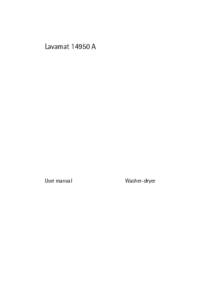


 (36 pages)
(36 pages) (40 pages)
(40 pages) (52 pages)
(52 pages) (76 pages)
(76 pages) (36 pages)
(36 pages)







Comments to this Manuals