Aeg-Electrolux L14950A User Manual Page 1
Browse online or download User Manual for Washing machines Aeg-Electrolux L14950A. Aeg-Electrolux L14950A User Manual
- Page / 40
- Table of contents
- BOOKMARKS
- Lavamat 14950 A 1
- Contents 2
- Operating instructions 3
- Installation 4
- Product description 5
- Control panel 6
- Symbols on the control panel 7
- First use 9
- Personalization 9
- Daily use 9
- Washing Only 10
- Programme option buttons 11
- Interrupting a programme 14
- Cancelling a programme 14
- At the end of the programme 14
- Use - Drying 15
- Washing programmes 17
- Drying Programmes 20
- Helpful hints and tips 20
- Before loading the laundry 21
- Removing stains 21
- Detergents and additives 21
- Drying Hints 22
- Care and cleaning 23
- After each wash 24
- Maintenance wash 24
- External cleaning 24
- Detergent dispenser drawer 24
- Washing drum 24
- Door seal 25
- Drain pump 25
- What to do if… 28
- Technical data 31
- Installation instructions 32
- Positioning and levelling 35
- Water inlet 35
- Water-stop device 36
- Water drainage 36
- Electrical connection 37
- Environment concerns 38
- 132947641 - 00 - 052010 40
Summary of Contents
Lavamat 14950 AUser manual Washer-dryer
Washing OnlyMeasure out the detergent and the fabric softenerYour new appliance was designed to reduce water, energy and detergent consumption.1. Pull
If you turn the programme selector dial to another programme when the machine is work-ing, the yellow pilot light of button 7 will blink 3 times and t
After selecting the options, wait a few seconds until the display gets back to the defaultstatus. The selected options appear on the display.For the c
Select the START/PAUSE (button 7)To start the selected programme, press the button 7 , the corresponding red pilot light stopsblinking.The DOOR symbol
Interrupting a programmePress the button 7 to interrupt a programme which is running, the corresponding lightstarts blinking. Press the button again t
Use - DryingDrying onlyThe recommended load size is 4 kg for cottons and linen, and 3 kg for synthetic items.By pressing Drying Time button it is also
During this time the ANTI-CREASE symbol appears on the display. The DOOR symbolremains lit. The door cannot be opened.If you need to open the door bef
Washing programmesProgramme - Maximum and Minimum Temperature- Cycle Description - Maximum Fabrics Load - Type ofLaundryOptionsDetergent Com-partmentC
Programme - Maximum and Minimum Temperature- Cycle Description - Maximum Fabrics Load - Type ofLaundryOptionsDetergent Com-partmentEASY IRON40°Main wa
Programme - Maximum and Minimum Temperature- Cycle Description - Maximum Fabrics Load - Type ofLaundryOptionsDetergent Com-partmentSPINDrain and long
Thank you for choosing one of our high-quality products.To ensure optimal and regular performance of your appliance please read thisinstruction manual
Drying ProgrammesAutomatic ProgrammesDegree of Drying Type of Fabric Max LoadEXTRA DRYSuitable for items to put away without iron-ingCotton and linen
Before loading the laundryNever wash whites and coloureds together. Whites may lose their «whiteness» in the wash.New coloured items may run in the fi
The detergent and any additives must be placed in the appropriate compartments of thedispenser drawer before starting the wash programme.If using liqu
• Also, fabrics containing residue of setting lotions or hair sprays, nail solvents or similarsolutions must not be machine dried in order to avoid th
After each washLeave the door open for a while. This helps to prevent mould and stagnant smells forminginside the appliance. Keeping the door open aft
1. Remove any rust deposits on the drum with a cleaning agent for stainless steel.2. Run a washing cycle without any washing to clean off any cleaning
7. When no more water comes out, un-screw the pump cover by turning it anti-clockwise and remove the filter. Use pli-ers, if necessary. Always keep a
Cleaning the water inlet filtersIf the appliance doesn't fill, takes long to fill water, the starting button blinks yellow or thedisplay (if avai
Frost precautionsIf the machine is installed in a place where the temperature could drop below 0°C, proceedas follows:1. close the water tap and unscr
Problem Possible cause/SolutionThe washing machine does not start:The door has not been closed. • Close the door firmly.The plug is not properly inser
What to do if… 28Technical data 31Consumption values 32Installation instructions 32Installation 32Unpacking 32Positioning and levelling
Problem Possible cause/SolutionThere is water on the floor:Too much detergent or unsuitable detergent(creates too much foam) has been used.• Reduce th
Problem Possible cause/SolutionSpinning starts late or the machine does notspin:The electronic unbalance detection device hascut in because the laundr
Electrical connectionVoltage - Overall power - FuseInformation on the electrical connection is given on the ratingplate, on the inner edge of the appl
1. After removing all the packaging, careful-ly lay machine on it’s back to remove thepolystyrene base from the bottom.2. Remove the power supply cabl
4. Slide out the relevant plastic spacers.5. Open the porthole, take out the inlet hosefrom the drum and remove the polystyr-ene block fitted on the d
Positioning and levellingInstall the machine on a flat hard floor.Make sure that air circulation around the machineis not impeded by carpets, rugs etc
3. Set the hose correctly by loosening thering nut. After positioning the inlet hose,be sure to tighten the ring nut again toprevent leaks.4. Connect
This could be done by tying it to the tapwith a piece of string or attaching it to thewall.2.In a sink drain pipe branch. This branchmust be above the
WARNING!Should the appliance power supply cable need to be replaced, this must be carriedout by a Service Centre.Environment concernsThe symbol on
39
• Always unplug the appliance and turn off the water supply after use, cleaning andmaintenance.• Under no circumstances should you attempt to repair t
www.electrolux.com132947641 - 00 - 052010
• Plastic detergent dispensers should not remain in the drum during the drying cycle, asthe plastic used is not designed to withstand the heat. If you
1654321 Detergent dispenser drawer2 Control panel3 Door opening handle4 Rating plate5 Drain pump6 Adjustable feetDetergent dispenser drawer Compartmen
1234567 891 Programme selector dial2 SPIN reduction button3 AUTODRY button4 DRYING TIME button5 OPTION button6 OK button7 START/PAUSE button8 DELAY ST
The programme progress display shows the washing or drying phases of the selected pro-gramme. During a cycle, a black line blinks under the phase symb
First use• Ensure that the electrical and water connections comply with the installation instruc-tions.• Remove the polystyrene block and any material
More documents for Washing machines AEG Electrolux L14950A











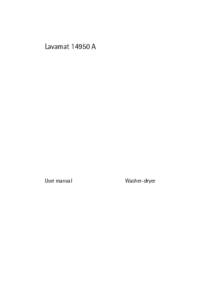



 (40 pages)
(40 pages) (44 pages)
(44 pages) (36 pages)
(36 pages)
 (60 pages)
(60 pages)







Comments to this Manuals