Aeg-Electrolux F65010VI User Manual
Browse online or download User Manual for Dishwashers Aeg-Electrolux F65010VI. Aeg-Electrolux F65010VI User Manual
- Page / 40
- Table of contents
- BOOKMARKS
- FAVORIT 65010 VI 1
- Dear Customer 2
- Contents 3
- Operating instructions 5
- Safety information 5
- General safety 6
- Child safety 6
- Product description 7
- Control panel 8
- Function buttons 9
- Setting mode 9
- First use 10
- Set the water softener 11
- Setting electronically 12
- Use of dishwasher salt 13
- Use of rinse aid 14
- Daily use 15
- Loading cutlery and dishes 15
- The cutlery basket 17
- The lower basket 17
- The upper basket 18
- Use of detergent 20
- Fill with detergent 21
- Multi-Tab function 22
- Washing programmes 24
- Unloading the dishwasher 26
- Care and cleaning 27
- Cleaning the spray arms 28
- External cleaning 28
- Internal cleaning 28
- What to do if 29
- Technical data 32
- Hints for test institutes 32
- Installation instructions 35
- Installation 35
- Water supply connections 36
- Water outlet hose connection 37
- Electrical connection 38
- Environment concerns 39
Summary of Contents
FAVORIT 65010 VIUser manual Dishwasher
Audible signalsAudible signals have been introduced to help indicate which operations the appli-ance is performing:• setting the water softener• end o
Set the water softenerThe dishwasher is equipped with a water softener designed to remove minerals andsalts from the water supply, which would have a
1. Open the dishwasher door.2. Remove the lower basket from thedishwasher.3. Turn the water hardness dial to posi-tion 1 or 2 (see table).4. Replace t
Use of dishwasher saltWARNING!Only use salt specifically designed for use in dishwashers. All other types of salt notspecifically designed for use in
Use of rinse aidWARNING!Only use branded rinse aid for dishwashers.Never fill the rinse aid dispenser with any other substances (e.g. dishwasher clean
Adjusting the dosage of rinse aidAccording to the finish and drying results obtained, adjust the dose of rinse aid bymeans of the 6 position selector
• When loading the dishes and cutlery, please note:– Dishes and cutlery must not impede the rotation of the spray arms.– Load hollow items such as cup
The lower basketLoad larger and heavily soiled dishes and pansin the lower basket.To make it easier to load larger dishes, all rearplate racks in the
1. Place the grid insert on the cutlerybasket.2. Place forks and spoon in the cutlerybasket with their handles pointingdownwards.For larger utensils,
• The cup racks can be folded up out of theway for tall crockery items.• Lay or hang wine and brandy glasses inthe slots in the cup racks.• For glasse
Dear CustomerThank you for choosing one of our high-quality products.With this appliance you will experience the perfect combination of functionaldesi
Maximum height of the dishes in: the upper basket the lower basketWith upper basket lowered 24 cm 29 cmThe height of the upper basket can also be adj
Fill with detergent1. Open the lid.2. Fill the detergent dispenser (1) withdetergent. The marking indicates thedosing levels:20 = approximately 20 g o
Multi-Tab functionThis appliance is equipped with the "Multi-Tab function", that allows the use of the"Multi-Tab" combi detergent
If the drying results are not satisfactory we suggest that you:1. Fill up the rinse aid dispenser with rinse aid.2. Activate the rinse aid dispenser.3
Washing programmesProgramme Degree ofsoilType ofloadProgramme description Consumption val-ues 1)PrewashMain washIntermediate rinseFinal rinseDryingDur
Select and start a washing programmeSelect the washing programme and delay start with the door slightly opened.The start of the programme or the count
Cancelling a delay start or a washing programme in progress• Simultaneously press and hold the two programme buttons positioned over theword RESET , u
• Water may appear on the sides and the door of the dishwasher as the stainlesssteel will eventually become cooler than the dishes.CAUTION!When the wa
6. Remove the flat filter from the baseof the washing compartment andclean both faces thoroughly.7. Put the flat filter back in the base ofthe washing
Prolonged periods of non-operationIf you are not using the machine for any prolonged period of time you are advisedto:1. Unplug the appliance and then
ContentsOperating instructions 5Safety information 5Correct use 5General safety 6Child safety 6Installation 6Product description 7C
Fault code and malfunction Possible cause and solution• continuous flashing of the light of the run-ning programme• point-shaped optical signal is fla
Once these checks have been carried out, switch on the appliance: the programmewill continue from the point at which it was interrupted.If the malfunc
If after all these checks, the problem persists, contact your local Service Force Cen-tre.Technical dataDimension Width - height - depth (cm) 59,6 x 8
Example loading arrangements:Upper basket 1)Lower basket with cutlery basket2)Cutlery basket1) If there are cup racks in place on the lefthand side or
In order to improve the drying performances,we recommend you to assemble the spacersas shown in the pictures.Test performaces must be done with thespa
Installation instructionsInstallationWARNING!Any electrical and/or plumbing work required to install this appliance should becarried out by a qualifie
Water supply connectionsConnection to a cold water supply is advised. If connection is made to a hot watersupply the maximum permissible temperature i
• If water inlet hose or the safety valve is damaged, remove the mains plugimmediately.• A water inlet hose with safety valve must only be replaced by
The total length of the drain hose, including any extension you might add, mustbe no longer than 4 metres. The internal diameter of the extension hose
Environment concernsThe symbol on the product or on its packaging indicates that this product maynot be treated as household waste. Instead it sho
Unloading the dishwasher 26Care and cleaning 27Cleaning the filters 27Cleaning the spray arms 28External cleaning 28Internal cleaning
www.electrolux.com117982731-06092007 Subject to change without notice
Operating instructionsSafety informationIn the interest of your safety and to ensure the correct use, before installing andfirst using the appliance,
General safety• Dishwasher detergents can cause chemical burns to eyes, mouth and throat.Could endanger life! Comply with the safety instructions of t
WARNING!For electrical and water connection carefully follow the instructions given inspecific paragraphs.Product description1 Upper basket2 Water har
Control panel1 Digital display2 Delay start button3 Programme selection buttons4 Indicator lights5 On/off button6 Function buttonsIndicator lightsMULT
The digital display indicates:• the level of hardness to which the water softener is set,• the approximate remaining time of the running programme,•ac
More documents for Dishwashers AEG Electrolux F65010VI






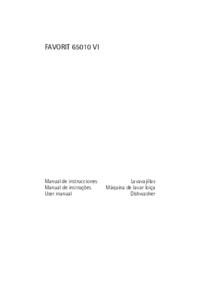




 (40 pages)
(40 pages) (40 pages)
(40 pages) (44 pages)
(44 pages) (40 pages)
(40 pages) (40 pages)
(40 pages) (40 pages)
(40 pages)







Comments to this Manuals