Aeg-Electrolux MC1753E-M User Manual
Browse online or download User Manual for Small kitchen appliances Aeg-Electrolux MC1753E-M. Aeg-Electrolux MC1753E-M User Manual [sk]
- Page / 36
- Table of contents
- BOOKMARKS
- USER MANUALGB 2MC1753E 1
- MICROWAVE OVEN 1
- FOR PERFECT RESULTS 2
- ACCESSORIES AND CONSUMABLES 2
- CONTENTS 2
- IMPORTANT SAFETY INSTRUCTIONS 3
- To avoid misuse by children 5
- Other warnings 5
- APPLIANCE OVERVIEW 7
- Control panel 8
- Setting the clock 8
- Using the STOP button 9
- Microwave cooking 10
- Child safety lock 10
- Microwave safe cookware 11
- Manual defrosting 12
- Microwave power levels 12
- Kitchen timer 13
- Plus & minus 14
- Add 30 seconds 14
- Multiple sequence cooking 15
- Food Symbol 17
- Meat/Fish/Poultry 17
- PROGRAMME CHARTS 18
- Recipes for auto cook 20
- Cooking charts 20
- Defrosting 21
- Defrosting & cooking 21
- Cooking meat & fish 21
- Mushroom soup 22
- Ratatouille 23
- Sole fillets 23
- Zürich veal stew 24
- Stuffed ham 24
- CARE & CLEANING 26
- REDUCED POWER LEVEL 26
- WHAT TO DO IF . 27
- SPECIFICATIONS 27
- Installing the appliance 28
- Safe use of the appliance 29
- Electrical connections 30
- ENVIRONMENTAL INFORMATION 31
- SERVICE & SPARE PARTS 32
- CUSTOMER CARE 32
- GUARANTEE CONDITIONS 33
- TINS-A610URR0 36
Summary of Contents
USER MANUALGB 2MC1753EMC1763EMICROWAVE OVEN
10 Microwave cooking advice1111 2 2AUTO+AUTOAUTO111 2MICROWAVE COOKING ADVICEMicrowave cookingTo cook/defrost food in a microwave oven, the microwave
11Microwave cooking adviceCooking techniquesArrange Place the thickest parts of food towards the outside of the dish. E.g. Chicken drumsticks.Cover U
12 Microwave operationMICROWAVE OPERATIONMicrowave cookingYour oven can be programmed for up to 90 minutes. The input unit of cooking time variesfrom
13Microwave operationExample: To heat soup for 2 minutes and 30 seconds on 560 W microwave power.1. Press the power level button twice.2. Enter the ti
14 Microwave operationAdd 30 secondsThe START/QUICK button allows you to operate the two following functions:1. Direct StartYou can directly start coo
15Microwave operationNote: To cancel PLUS / MINUS, press the power level key 3 times.If you select PLUS the display will show .If you select MI
16 Microwave operationAuto cook & auto defrost operationAUTO COOK and AUTO DEFROST automatically work out the correct cooking mode and cooking tim
17Microwave operationAuto DefrostExample: To defrost 0.2 kg of bread.1. Select the menu required by pressing the AUTO DEFROST button twice.2. Turn the
18 Programme chartsPROGRAMME CHARTSAuto cook & auto defrost chartsAuto cook Weight (increasing Button Procedureunit) / UtensilsBeverage 1-4 cups •
19Programme chartsNNoottee::Auto defrost1. Steaks and Chops should be frozen in one layer.2. Minced meat should be frozen in a thin shape.3. After tur
2 ContentsFOR PERFECT RESULTSThank you for choosing this AEG product. We have created it to give you impeccableperformance for many years, with innova
Fish fillet with piquant sauce20 Programme charts0,4 kg 0,8 kg 1,2 kg1. Place the fish fillet in a round gratin dish with thethin ends toward the cent
21Programme chartsFood/ Quantity Power Time MethodDrink -g/ml- -Level- -Min-Vegetables 200 800 W 2-3 if necessary add some water, cover, stir halfway
22 RecipesRECIPESAll the recipes in this book are calculated on the basis of 4 servings unless otherwise stated.Adapting recipes for the microwave ove
23RecipesRatatouille1. Place the olive oil and garlic in the bowl. Add theprepared vegetables, except the artichoke hearts, andseason with pepper. Ad
24 RecipesZürich veal stew1. Cut the veal into strips.2. Grease the dish with the butter. Put the meat and onioninto the dish, cover and cook. Stir on
25RecipesFruit jelly with vanilla sauce1. Put some of the fruit to one side for decoration. Puréethe rest of the fruit with the white wine, put it i
26 Care & cleaningCCAAUUTTIIOONN!! DDOO NNOOTT UUSSEE CCOOMMMMEERRCCIIAALL OOVVEENN CCLLEEAANNEERRSS,, SSTTEEAAMM CCLLEEAANNEERRSS,, AABB
27What to do if . . . & SpecificationsWHAT TO DO IF . . Problem Check if . . .The microwave appliance is • The fuses in the fuse box are working.
28 InstallationINSTALLATIONInstalling the appliance1. Remove all packaging and check carefully for any signs ofdamage.2. This oven is designed to fit
29InstallationSafe use of the applianceIf fitting the microwave in position B or C (see diagram on page 28):• The cupboard must be a minimum of 500mm
3Important safety instructionsIMPORTANT SAFETY INSTRUCTIONSImportant safety instructions: Read carefully andkeep for future referenceTo avoid the dang
30 InstallationElectrical connectionsWWAARRNNIINNGG!!TTHHIISS AAPPPPLLIIAANNCCEE MMUUSSTT BBEE EEAARRTTHHEEDDTThhee mmaannuuffaaccttuurreerr dde
31Environmental informationENVIRONMENTAL INFORMATIONEcologically responsible disposal of packagingmaterials and old appliancesPackaging materialsAEG m
32 Service & spare partsSERVICE & SPARE PARTSIf you wish to purchase spare parts or require an engineer, contact your local AEG Service ForceC
33Guarantee informationGUARANTEE CONDITIONSStandard guarantee conditionsWe, AEG, undertake that if within 12 months of the date of the purchase this A
34www.electrolux.comAlbania +35 5 4 261 450 Rr. Pjeter Bogdani Nr. 7 TiraneBelgique/België/ +32 2 363 04 44 Bergensesteenweg 719, 1502 LembeekBelgienC
www.aeg-electrolux.com/shopTINS-A610URR0Subject to change without notice
4 Important safety instructionsNNeevveerr aaddjjuusstt,, rreeppaaiirr oorr mmooddiiffyy tthhee oovveenn yyoouurrsseellff.. IItt iiss hhaazza
5Important safety instructionsDDoo nnoott ccooookk eeggggss iinn tthheeiirr sshheellllss,, aanndd wwhhoollee hhaarrdd bbooiilleedd eeggggss
6 Important safety instructionsTo promote trouble-free use of your oven and avoid damageNever operate the oven when it is empty.When using a browning
7Appliance overviewAPPLIANCE OVERVIEWMicrowave oven & accessoriesFront trimOven lampControl panelDoor opening buttonWaveguide coverOven cavitySeal
8 Appliance overview & Before first useControl panelDigital display indicatorsMicrowaveClockCooking stagesPlus/MinusAUTO COOK indicatorsAUTO COOK
9Before first useExample: To set the clock to 23:30 (24 hour clock).1. Plug in the oven.2. The display will show: .3. Press the START/QUI
More documents for Small kitchen appliances AEG Electrolux MC1753E-M
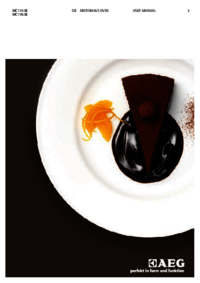











Comments to this Manuals