Aeg-Electrolux L85470SL User Manual
Browse online or download User Manual for Washing machines Aeg-Electrolux L85470SL. Aeg-Electrolux L85470SL User Manual
- Page / 36
- Table of contents
- TROUBLESHOOTING
- BOOKMARKS
- L 85470 SL EN User manual 1
- FOR PERFECT RESULTS 2
- CUSTOMER CARE AND SERVICE 2
- CONTENTS 2
- ENGLISH 3 3
- 2.1 Installation 4
- Electrical connection 4
- Water connection 4
- 2.3 Care and Cleaning 4
- 3. TECHNICAL INFORMATION 5
- 4. PRODUCT DESCRIPTION 6
- 5. CONTROL PANEL 7
- ENGLISH 9 9
- 6. PROGRAMMES 11
- ENGLISH 13 13
- 6.1 Consumption values 14
- 7. BEFORE FIRST USE 15
- 8. USING THE APPLIANCE 15
- 8.3 Setting and starting a 17
- 9. HELPFUL HINTS AND TIPS 19
- 10. CARE AND CLEANING 20
- 10.4 Door seal 21
- 10.5 Drum 21
- 10.6 Detergent dispenser 21
- 10.7 Drain pump 22
- ENGLISH 23 23
- 10.9 Emergency drain 24
- 10.10 Frost precautions 24
- 11. TROUBLESHOOTING 25
- 12. INSTALLATION 27
- ENGLISH 29 29
- 12.4 The inlet hose 31
- Water-stop device 31
- 12.5 Water drainage 31
- 13. ENVIRONMENT CONCERNS 33
- ENGLISH 35 35
- 132930851-A-232012 36
Summary of Contents
L 85470 SL EN User manual
5.4 Start/Pause button 4Press button 4 to start or interrupt aprogramme.5.5 Delay start button 5Press button 5 to delay the start of aprogramme from 3
• To deactivate the function, press but-ton 10 and button 9 at the sametime until the symbol goes off.You can activate the function:• Before you pres
ProgrammeTemperatureType of loadMax. weight of loadCycle de-scriptionFunctionsDelicati40 - 0°Delicate fabrics asacrylics, viscose, poly-ester items wi
ProgrammeTemperatureType of loadMax. weight of loadCycle de-scriptionFunctionsTende40° - 0°Set this programme towash curtains. It addsautomatically th
8) Set this programme to decrease the time and the consumption of energy and water.9) Set this programme to have a good washing results and decrease t
6.2 Woolmark CertificateThe wool wash cycle of this machine hasbeen approved by The Woolmark Com-pany for the washing of machine washa-ble Woolmark pr
The detergent compartment for the prewash phase, the soakprogramme and for the stain function.Add the detergent for prewash, soak and stain remover be
3.To use powder detergent, turn theflap up.4.To use liquid detergent, turn theflap down.With the flap in the positionDOWN:– Do not use gelatinous or t
The drain pump can operate fora short time when the appliancefills water.The appliance adjust auto-matically the cycle time to thelaundry you have put
•Press button 1 to deactivate the ap-pliance. After five minutes from theend of the programme, the energysaving function automatically deacti-vates th
CONTENTS1. SAFETY INFORMATION . . . . . . . . . . . . . . . . . . . . . . . . . . . . . . . . . . . . . . . . . . . . . . . . . . . . . . 32. SAFETY
• To help the environment, do not usemore than the correct quantity of de-tergent.• Obey the instructions that you find onthe on packaging of these pr
• Use a correct quantity of powder de-tergent with biological properties.After each wash, keep the door open fora while to prevent mould and to let un
5.Clean the dispenser recess with abrush.6.Put back the dispenser in the recess.10.7 Drain pumpRegularly examine the drainpump and make sure that it i
6.Remove fluff and objects from thepump.7.Make sure that the impeller of thepump can turn. If this does not oc-cur, contact the service centre.218.Cle
To clean the water inlet filters:1.Close the water tap.2.Remove the water inlet hose fromthe water tap.3.Clean the filter in the inlet hose witha stif
11. TROUBLESHOOTINGThe start of the appliance does not oc-cur or it stops during operation.First try to find a solution to the problem(refer to the ta
Problem Possible cause Possible solutionThe anti-flood de-vice is on. • Disconnect the appliance.• Close the water tap.• Contact the service centre.T
Problem Possible cause Possible solutionThe appliance fillswith water anddrain immediately.The end of the drainhose is too low.Make sure that the drai
2.Remove the cardboard top.3.Remove the polystyrene packagingmaterials.4.Remove the internal film.5.Open the door and remove all theitems from the dru
127.Remove the polystyrene protectionfrom the bottom.8.Pull up the appliance in vertical po-sition.9.Remove the power supply cable andthe drain hose f
1. SAFETY INFORMATIONBefore the installation and use of the appliance, careful-ly read the supplied instructions. The manufacturer isnot responsible i
– We recommend that you keepthe packaging and the transitbolts for when you move theappliance.– If the appliance is delivered inthe winter months when
12.4 The inlet hose20O20O20O45O45O45O• Connect the hose to the appliance.Turn the inlet hose only left or right.Loose the ring nut to set it in the co
With the plastic hose guide. • On the edge of a sink.• Make sure that the plastic guide can-not move when the appliance drains.Attach the guide to the
You can extend the drain hose tomaximum 400 cm. Contact theservice centre for the other drainhose and the extension.13. ENVIRONMENT CONCERNSRecycle th
34www.aeg.com
ENGLISH 35
www.aeg.com/shop132930851-A-232012
2.1 Installation• Remove all the packaging and thetransit bolts.• Keep the transit bolts. When youmove the appliance again you mustblock the drum.• Do
• Before maintenance, deactivate theappliance and disconnect the mainsplug from the mains socket.• Do not use water spray and steam toclean the applia
4. PRODUCT DESCRIPTION567 1241 2 31110891Worktop2Detergent dispenser3Control panel4Door handle5Rating plate6Drain pump7Feet for the appliance level8Wa
5. CONTROL PANELTemp.°CGiri/Min.Avvio/PausaPartenzaRitardataRisparmioTempoExtraRisciacquoMacchie/Prelav.Lana/SetaCotoniExtra SilentSinteticiStiro Faci
The display shows:AThe temperature of the set programmeCold waterBThe spin speed of the set programmeNo Spin symbol1)Rinse Hold symbol1) Only availabl
• The delay startWhen you press the delay start button, the display showsthe delay start time.•Alarm codesIf the appliance has a malfunction, the disp
More documents for Washing machines AEG Electrolux L85470SL
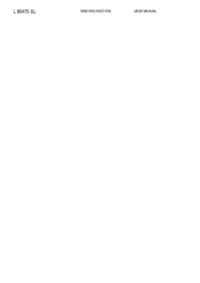
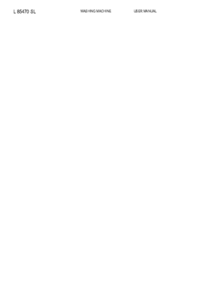





 (36 pages)
(36 pages) (48 pages)
(48 pages) (36 pages)
(36 pages) (68 pages)
(68 pages) (60 pages)
(60 pages) (52 pages)
(52 pages)







Comments to this Manuals