Aeg-Electrolux KB9810E-M User Manual
Browse online or download User Manual for Kitchen & houseware accessories Aeg-Electrolux KB9810E-M. Aeg-Electrolux KB9810E-M User Manual [en] [fr] [nl]
- Page / 60
- Table of contents
- BOOKMARKS
- Contents 2
- Operating instructions 3
- Do not use the appliance 6
- Description of product 7
- Oven layout 8
- Accessories Oven 8
- Setting and changing the time 9
- Cleaning for the first time 10
- Getting to know the appliance 10
- Operating the oven 11
- Oven Functions 13
- Additional functions 18
- Clock functions 20
- Other functions 26
- Uses, Tables and Tips 27
- Tips for baking 31
- Bakes and Gratins Table 31
- Roasting 32
- Roasting Table 33
- Single economy grill 34
- Rotitherm Roasting 34
- Defrosting 35
- Making preserves 36
- Microwave 37
- Tips for the microwave 43
- Programmes 44
- Cleaning and care 47
- Oven lighting 48
- If something is wrong… 49
- Installation instructions 51
- Disposal 55
- Warranty 56
- 315786716-A-25032008 60
Summary of Contents
KB9810EUser manual Electric built-in oven
Cleaning for the first time Before you use the oven for the first time, you should clean it thoroughly.Do not use any sharp or abrasive cleaning tools
Operating the oven The electronic oven controlsThe display field1 2 3 456781 Memory: P / Test: d2 Microwave function3 Temperature/Time/Microwave Power
2 Microwave button3 Fast Warm Up4 Stop button / Restore settings5 Clock functions6 Selector buttons7 Baking/Roasting Programmes8 Oven functionsGeneral
Thermometer symbol• The slowly rising thermometer symbol indicates how far the oven has heated up.• The three segments of the thermometer symbol fla
For the style of heating for the oven function(s), the Microwave function can beswitched on The dishes are cooked in the shortest time and browned
– While the time counts down, usingthe clock functions buttons and the cooking time can be increasedor reduced.When the time has elapsed, a signal sou
6. When the Start button is pressed, thetime set begins to count down. Oven andmicrowave are on. The symbol for CookTime lights up.– While the time c
When the time has elapsed, a signal sounds for 2minutes. The appliance switches itself off. Thesymbol for Cook Time flashes and the time dis-play app
Baking tray baking tray:Push the baking tray between the guide bars ofthe selected oven level.Oven shelf :Insert the oven shelf so that the feet point
3. By pressing the button or , theweight display can be adapted to theweight of the food, minimum 100 g, max-imum 1,500 g (P 5 to P12 maximum 1,000g
Thank you for choosing one of our high-quality products.To ensure optimal and regular performance of your appliance please read thisinstruction manual
2. Press and hold the Baking/Roasting Pro-grammes button for approx 2 secondsuntil a signal sounds. The setting is saved.3. Continue by pressing the S
3 Time4 Cook Time/End Time/Operating Time5 Clock functions6 Selector buttonsCountdownTo set a countdown. When it has counted down, a signal sounds. Th
2. Using the or button, set the desiredCountdown (max. 99.00 minutes).After approx. 5 seconds the display shows the timeremaining. The symbol for Co
2. Using the or button set the desiredcooking time. The symbol for Cook Time flashes.3. When the Start button is pressed, thetime set begins to cou
3. Using the or button set the desiredcooking time.4. When the Start button is pressed, thetime set begins to count down. The symbolfor Cook Time l
3. Using the or button, set the desiredswitch-off time.The symbols for End Time and Cook Time lightup.The oven switches itself on automatically.By
3. Using the End Time function , set thetime at which the dish is to be ready,e. g. at 14:05.The symbols for Cook Time and End Time lightup.The oven
Switching on the child safety device1. Switch off the appliance using the Stopbutton, if necessary. An oven functionmust not be selected.2. Press and
• Light metal tins are suitable for Ventitherm ® Fan Operated Cooking .Oven shelf levels• With Ventitherm ® Fan Operated Cooking you can bake on up t
• Cakes and pastries at different heights may brown at an uneven rate at first. In this caseplease do not change the temperature setting. Different ra
Operating instructionsSafety informationImportant safety instructions!Read carefully and keep for future use!Electrical safety •This appliance must on
Baking on one oven levelType of Cake / Pastries / BreadsVentitherm ® Fan Operated Cooking Oven level Temperature °C Time in hours:min.Cake slices with
Baking on more than one oven levelType of cakes / pastries /breadsVentitherm ® Fan OperatedCooking Temperaturein °CTime in hours:min.Oven level from t
DishVentitherm ® Fan Operated Cooking Oven level Temperature °C Time in hours: min.Fish bakes 1 180-200 0:30-1:00Stuffed vegetables 1 160-170 0:30-1:0
Roasting TableFood to be roastedVentitherm ® Fan Operated Cooking Oven level Temperature °C Time in hours:min.PorkShoulder, neck, ham joint (1,000-1,5
Food to be roastedVentitherm ® Fan Operated Cooking Oven level Temperature °C Time in hours:min.Saddle of venison (1,500-2,000 g) 1 210-220 1:15-1:45L
• Pre-heat oven for 3 minutes when convection grilling flat pieces of meat or fish. Theninsert food to be grilled according to the table. Place a baki
• You will get a better result, if you switch the oven off halfway through the drying time,open the door and leave it to cool down, preferably overnig
Preserve 1)Temperature in°CCooking time untilsimmering in mi-nutes.Continue to cook at100 °C in minutes.Pears, quinces, plums 160-170 35-45 10-15Veget
Ready Meals• Ready meals in metal packaging or plastic trays with metal covers may only be defrostedor heated in the microwave if these are expressive
• When heating with the microwave the heat is produced in the food itself. For this reasonall places cannot be heated at the same time. The heated dis
Information on acrylamidesAccording to the latest scientific knowledge, intensive browning of food, especially inproducts containing starch, can const
DefrostingDish MicrowaveSize (g) Power(Watts)Cooktimemin.Standingtime(min.)Things to noteQuark 250 100 10-15 25-30 Remove aluminiumparts, turn halfway
DefrostingDish MicrowaveSize (g) Power(Watts)Cooktimemin.Standingtime(min.)Things to noteHeatingBaby food in jars 200 300 2-3 --- Stir halfway through
CookingDish MicrowaveSize (g) Power(Watts)Cooktimemin.Standingtime(min.)Things to noteVegetables, long cookingtime, fresh 1)500 600 14-20 Add approx
Dish Baking/roastingdishesOvenfunctionsTemp.in °CMicro-waveWattOvenlevelTime inmin.Things to noteChicken legs Glassware onoven shelf+ 250 600 1 20-25
Result RemedyThe food is still not defrosted, hot orcooked after the time has elapsed.Set longer cooking time or select higher microwavepower. Please
Pro-grammeFunc-tionRecipe weight Time ac-cordingto pre-settingKeepWarmfunction"HH"Preset-tingmin. max.P 1De-frost-ingPoultry 1,000 g 100 g 1
Pro-grammeFunc-tionRecipe weight Time ac-cordingto pre-settingKeepWarmfunction"HH"Preset-tingmin. max.P 12+Chicken 1,000 g 400 g 1,400 g 30
Cleaning and careWARNING!For cleaning, the appliance must be switched off and cooled down.WARNING!For safety reasons, do not clean the appliance with
Removing the side railsTo remove rails, take hold of them and then raiseand lift them out of the mounts.Replacing the side railsTo insert rails, re-in
2. Take off the glass cover by turning it anti-clockwise and clean it.3. If necessary: Replace with halogen ovenlight bulb 25 Watt, 230V, G9, 300°C he
• Metal objects must be at least 2 cm from the walls of the oven interior and the ovendoor. Otherwise spark discharges may be caused and the appliance
In the event of incorrect operation, visits by engineers from Customer Service or the dealermay be chargeable, even during the warranty period.Informa
Installation instructionsCAUTION!The new appliance may only be installed and connected by a registered installation engineer.Please comply with this i
1b375min. 567592252388388380-383592550380560min. 201352
37513375380380380-38337538838838856759225259220min. 550min. 5601c53
alternativmin.1,60mHO5BB-F254
90032x3,5x2513204DisposalThe symbol on the product or on itspackaging indicates that this product mayDisposal55
not be treated as household waste. Insteadit should be taken to the appropriatecollection point for the recycling ofelectrical and electronic equipmen
pliances or parts become the propertyof Electrolux. This warranty does notapply to light globes, batteries, filtersor similar perishable parts.5. Part
– in the case of Appliances, at its op-tion, to the replacement or repair ofthe Appliances or the supply ofequivalent products or the paymentof the co
IndexAAccessories 8Additional functions 18BBakes and Gratins 31Baking 27 31Baking tray 9Button Beep 27CChild safety device 26CleaningAccessorie
Do not use the appliance... for cooking eggs in their shells (with fried eggs,pierce the yolks first) and snails, as otherwisethese burst.Cooking oil
www.electrolux.com315786716-A-25032008
Description of productGeneral view1231 Control Panel2 Door handle3 Full glass doorControl panel121 Oven displaysDescription of product7
2 Oven functions buttonsOven layout12345671231 Grill element2 Microwave generator3 Light in the oven4 Rear heating panel Oven lighting5 Glass base, re
Baking tray For cakes and biscuits.(not suitable for microwave mode)Before using for the first timeSetting and changing the timeThe oven only operates
More documents for Kitchen & houseware accessories AEG Electrolux KB9810E-M







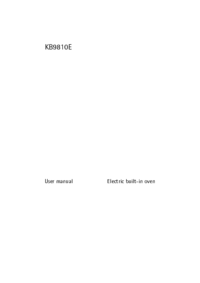



 (60 pages)
(60 pages)







Comments to this Manuals