Aeg-Electrolux B57415-5-M User Manual Page 1
Browse online or download User Manual for Ovens Aeg-Electrolux B57415-5-M. Aeg-Electrolux B57415-5-M User Manual
- Page / 44
- Table of contents
- BOOKMARKS
- B57415-5 1
- Contents 2
- 2 Environmental information 2
- 1 Safety instructions 3
- 3 Information on acrylamides 3
- 3 Note on enamel coating 4
- Control Panel 5
- Oven Features 5
- Oven accessories 6
- Setting and changing the time 7
- Using the Oven 8
- 3 Cooling fan 9
- 3 Heat indicator 10
- Oven Functions 11
- Non-stick accessories 13
- Clock Functions 13
- Other Functions 19
- Oven’s child safety device 19
- Uses, Tables and Tips 20
- Baking table 22
- 23Uses, Tables and Tips 23
- Tips on Baking 24
- Bakes and gratins table 25
- Frozen ready meals table 25
- Roasting 25
- Roasting table 26
- Grill sizes 27
- Grilling table 28
- Defrosting 28
- Defrosting table 28
- Making preserves 29
- Cleaning and Care 30
- Oven interior 31
- Accessories 31
- Fat Filter 31
- Pyrolytic cleaning 31
- 3 The Light does not work 32
- Oven lighting 33
- Oven door 34
- Oven door glass 36
- What to do if … 39
- 2 Packaging material 40
- 2 Old appliance 40
Summary of Contents
B57415-5User manual Built-In Electric Oven
Using the Oven103 Heat indicator Indicates warming up When the oven function has been switched on the bars that slowly light up one after the other in
11Using the Oven2. Press the Rapid heat up button. The bars next to the symbol light up.When the bars flash one after another it shows that Rapid he
Using the Oven12Inserting the Oven Shelf, Baking Tray and Roasting Pan 3 Shelf runner safety and anti-tip deviceAs a shelf runner safety device, all i
13Using the OvenNon-stick accessoriesTo ensure that this accessory remains stable and permanently easy to clean, you should follow these instructions:
Using the Oven14DurationTo set how long the oven is to be in use. EndTo set when the oven is to switch off again.Minute MinderTo set a countdown. A si
15Using the OvenMinute Minder1. Press the Selection button repeatedly until the function indicator Minute Minder flash-es. 2. Using the / contro
Using the Oven16Duration1. Select the oven function and temperature. 2. Press the Selection button repeatedly until the function indicator Duration
17Using the OvenEnd1. Select the oven function and temperature.2. Press the Selection button repeatedly until the End function indicator flashes. 3.
Using the Oven18Duration and End combined3 Duration and End can be used simultaneously, if the oven is to be switched on and off automatically at
19Using the OvenOther FunctionsOven’s child safety deviceThe oven is fitted with a child safety device. As soon as the child safety device is activat-
Contents2ContentsOperating Instructions 3Safety instructions 3Description of the Appliance 4General Overview 4Control Panel 5Oven Features 5Oven
Uses, Tables and Tips20Oven automatic cut-out3 If not switched off after a certain time, or if the temperature is not modified, the oven switches off
21Uses, Tables and Tips2 baking trays: z. g., oven levels 1 and 33 baking trays: oven levels 1, 3 and 5 General instructions• Insert the tray with the
Uses, Tables and Tips22Baking tableBaking on one oven levelType of bakingOven functionOven levelTemperature°CTimeHr: Mins.Baking in tinsRing cake or b
23Uses, Tables and TipsBaking on more than one oven levelYeast cakes with delicate toppings (e. g, quark, cream, custard)Conventional 3 160-1801)0:40-
Uses, Tables and Tips24 Tips on Baking Viennese whirls 1/3 1/3/5 140 0:20-0:60Biscuits made with sponge mixture1/3 --- 160-170 0:25-0:40Biscuits made
25Uses, Tables and Tips Bakes and gratins table Frozen ready meals table RoastingOven function: Conventional or RotithermInsert the grease filter whe
Uses, Tables and Tips263 Tips on using the roasting chartThe information given in the following table is for guidance only.• We recommend cooking meat
27Uses, Tables and Tips Grill sizesOven function: Single grill or Dual grill with maximum temperature setting1 Important: Always grill with the oven
Uses, Tables and Tips28Grilling table DefrostingOven function: Defrost (no temperature setting)• Unwrap the food and place it on a plate on the oven
29Uses, Tables and TipsDryingOven function: True fan• Use oven shelves covered with greaseproof paper or baking parchment.• You get a better result if
3Operating InstructionsOperating Instructions1 Safety instructionsElectrical safety• This appliance must be only connected by a registered electrician
Cleaning and Care30Preserves tableThe times and temperatures for making preserves are for guidance only. Cleaning and Care1 Warning: First switch off
31Cleaning and CareOven interior1 Warning: For the purpose of cleaning the oven must be switched off and have cooled down.3 Clean the appliance after
Cleaning and Care32Pyrolytic cleaning1. First remove the worst of the residue manually.2. Select oven function Pyroluxe menue .– “3:15” appears in the
33Cleaning and Care Fitting the shelf support rails3 Important! The rounded ends of the guide rails must be pointing forwards!To re-insert, first hook
Cleaning and Care34Oven doorFor easier cleaning of the oven interior the oven door of your appliance can be taken off its hinges.Removing the oven doo
35Cleaning and CareHanging the oven door back on its hinges1. From the handle side take hold of the oven door with a hand on each side and hold at an
Cleaning and Care36Oven door glassThe oven door is fitted with four panels of glass mounted one behind the other. The in-ner panels can be removed for
37Cleaning and Care5. Take hold of the door glass panels on their up-per edge one after the other and take them out of the guide by pulling them upwar
Cleaning and Care383 On the open side of the door trim (B) there is a guide bar (C). This must be pushed between the outer door panel and the guide co
39What to do if …What to do if … If you are unable to remedy the problem by following the above suggestions, please contact your local Service Force C
Description of the Appliance4• Do not store any moist foods inside the oven. This could damage the oven enamel.• After switching off the cooling fan,
Disposal40Disposal2 Packaging materialThe packaging materials are environmentally friendly and can be recycled. The plastic components are identified
41ServiceServiceIn the event of technical faults, please first check whether you can remedy the problem yourself with the help of the operating instru
www.electrolux.com387 996 656-A-030609-01 Subject to change without notice
5Description of the ApplianceControl Panel Oven Features Function buttonsOven FunctionsTemperature / Time SelectionTemperature / Time DisplayOven Powe
Description of the Appliance6Inside of door On the inside of the oven door you will find the numbers of the different oven shelves. You will also find
7Before Using for the first timeBefore Using for the first timeSetting and changing the time3 The oven only operates when the time has been set.When t
Using the Oven8Initial cleaningClean the oven before using it for the first time.1 Important: Do not use caustic or abrasive cleaning agents! These ca
9Using the OvenSwitching the oven onTurn the oven functions selector to the desired function. The power indicator light lights up. The temperature dis
More documents for Ovens AEG Electrolux B57415-5-M
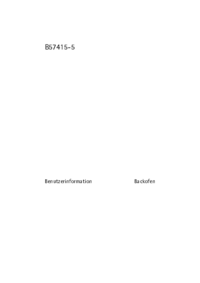





 (44 pages)
(44 pages) (40 pages)
(40 pages)







Comments to this Manuals