Aeg-Electrolux B4101-5-W User Manual
Browse online or download User Manual for Unknown Aeg-Electrolux B4101-5-W. Aeg-Electrolux B4101-5-M User Manual
- Page / 24
- Table of contents
- BOOKMARKS
- Contents 2
- General safety 3
- Installation 3
- Electrical connection 3
- Product description 5
- Daily use 6
- Switching the Oven On and Off 7
- Cooling fan 7
- Oven Functions 7
- Helpful hints and tips 11
- Fan baking table 13
- Table for Bakes and Gratin 14
- Ready meals 14
- Roasting 14
- 1) preheat the oven 15
- Grilling 16
- Preserving 17
- Defrosting 18
- Care and cleaning 19
- Shelf Support Rails 20
- Oven lamp 20
- Oven door and glass panels 21
- What to do if… 22
- Environment concerns 23
- 892938819-A-122009 24
Summary of Contents
B4101-5User manual Built-In Electric Oven
The temperature and baking times in the tables are guidelines only. They depend on therecipes, quality and quantity of the ingredients used.BakingGene
Baking on one oven level - Baking in tinsType of baking Oven function Level Temperature(°C)Time (h:min)Ring cake or brioche TRUE FAN 1 150 - 160 0:50
Type of baking Oven function Level Temperature(°C)Time (h:min)Fruit flans (made withyeast dough / spongemixture)2)CONVENTIONAL 3 170 0:35 - 0:50Fruit
Type of bakingTrue fan2 levelsTrue fan3 levelsTemperature (°C)Time (h:min)Dry streusel cake 1 / 3 --- 140 - 160 0:30 - 0:601) Pre-heat ovenBaking on m
Type of baking Shelf level Temperature °C Time (Mins)Unleavened bread 1)1 250 - 270 10 - 20Puff pastry flan 1)1 160 - 180 40 - 50Flammekuchen (Pizza-l
Tips on using the roasting table.• Roast meat and fish that weighs more than 1 kg .• Put some water in the roasting tray to prevent meat juices or fat
LambType of meat Quantity Oven function ShelflevelTempera-ture °CTime(h:min)Leg of lamb, roast lamb 1 - 1,5 kg ROTITHERM 1 150 - 170 1:15 - 2:00Saddle
Always pre-heat the empty oven with the grill functions for 5 minutes.• Set the shelf in the shelf level as recommended in the grilling table.• Always
Stone fruitPreserve Temperature in °C Time until simmer-ing in mins.Continue to cook at100°C in mins.Pears, quinces, plums 160 - 170 35 - 45 10 - 15Ve
• Put the oven shelf in the first shelf level from the bottom.To see which oven function you must use please refer to the oven functions list in Daily
Thank you for choosing one of our high-quality products.To ensure optimal and regular performance of your appliance please read thisinstruction manual
Folding down the heating element1. Remove the shelf support rails.2. Hold the heating element with the twohands at the front3. Pull it forwards agains
Before you change the oven lamp:• Switch off the oven.• Remove the fuses in the fuse box or switch off the circuit breaker.Put a cloth on the bottom o
Removing and cleaning the door glasses1. Hold the door trim (B) on the top edge ofthe door at the two sides and push in-wards to release the clip seal
Problem Possible cause RemedyThe display shows “12.00” A power cut Reset the clockIf you cannot find a solution to the problem yourself, contact your
www.electrolux.com892938819-A-122009
supervision or instruction for the operation of the appliance by a person who is respon-sible for their safety.• Keep all packaging away from children
• Make sure not to squash or cause damage to the mains plug (if applicable) and cablebehind the appliance.• Make sure that the mains connection is acc
• Be careful when you remove the door from the appliance. The door is heavy!• Do not clean catalytic enamel (if applicable).Oven lamp• Disconnect the
4 Display5 Control knob for temperature6 Temperature light7 Heating element8 Oven lamp9 Fan10 Bottom heat11 Oven shelf runners, removable12 Shelf posi
To use the oven, push the retractable knob. The knob then comes out.Switching the Oven On and Off1. Turn the oven functions control knob to an oven fu
The deep roasting pan and the oven shelf havedouble side edges. These edges and the shape ofthe guide-bars causes the anti-tilt safety for theoven acc
Setting the clock functions1. Push the Selection button again and againuntil necessary function indicator flashes.2. To set the time for Minute minder
More documents for Unknown AEG Electrolux B4101-5-W


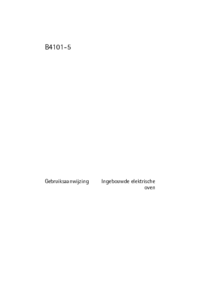

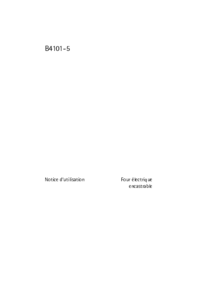




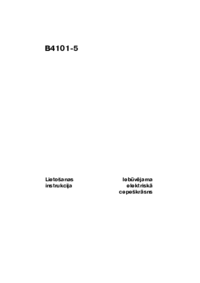
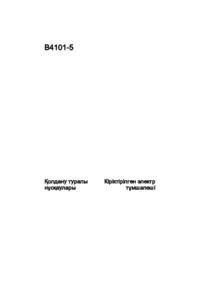





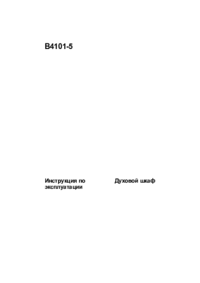



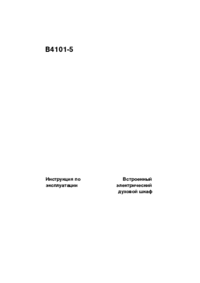


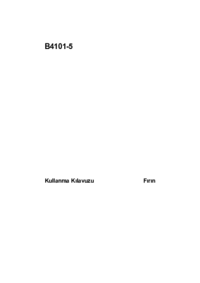


 (56 pages)
(56 pages) (36 pages)
(36 pages) (36 pages)
(36 pages)

 (64 pages)
(64 pages) (60 pages)
(60 pages) (52 pages)
(52 pages) (48 pages)
(48 pages) (50 pages)
(50 pages) (32 pages)
(32 pages) (44 pages)
(44 pages)







Comments to this Manuals