Aeg-Electrolux E4101-7-W User Manual Page 1
Browse online or download User Manual for Unknown Aeg-Electrolux E4101-7-W. Aeg-Electrolux E4101-7-W User Manual
- Page / 28
- Table of contents
- BOOKMARKS
- User manual Oven 1
- CONTENTS 2
- General safety 3
- Installation 3
- Electrical connection 3
- Care and cleaning 4
- Risk of fire 4
- Service centre 4
- Disposal of the appliance 4
- PRODUCT DESCRIPTION 5
- DAILY USE 6
- Cooling fan 7
- Cooking zones 7
- Heat settings 7
- Setting the clock functions 8
- HELPFUL HINTS AND TIPS 9
- Tips on baking 11
- Helpful hints and tips 11
- Fan baking table 14
- Table for Bakes and Gratin 14
- Ready meals 15
- Roasting 15
- 1) preheat the oven 16
- Preserving 17
- Grilling 17
- Defrosting 19
- Information on acrylamides 19
- CARE AND CLEANING 20
- Shelf Support Rails 21
- Oven lamp 21
- Oven door and glass panels 22
- WHAT TO DO IF… 23
- ENVIRONMENT CONCERNS 24
- 892941569-B-292010 28
Summary of Contents
E4101-7User manual Oven
HeatsettingUse to: Time Hints 1Keep cooked foods warm as re-quiredCover1-2 Hollandaise sauce, melt: butter, choco-late, gelatine5-25minMix occasionall
Tips on bakingBaking results Possible cause RemedyThe cake is notbrowned sufficientlybelowIncorrect oven level Put the cake on a lower oven levelThe c
Baking on one oven level - Cakes/pastries/breads on baking traysType of baking Oven function Level Temperature(°C)Time (h:min)Plaited bread/breadcrown
Type of baking Oven function Level Temperature(°C)Time (h:min)Pastries made withegg white, meringuesTRUE FAN 3 80 - 100 2:00 - 2:30Macaroons TRUE FAN
Fan baking tableTo see which oven function you must use please refer to the oven functions list in Dailyuse chapter.Type of baking Shelf level Tempera
Ready mealsFood to becookedOven function Shelf level Temperature °C TimeChips1)ROTITHERM 3 200-220 refer to instruc-tions of themanufacturer1) Comment
PorkType of meat Quantity Oven function ShelflevelTempera-ture °CTime(h:min)Shoulder, neck, hamjoint1 - 1.5 kg ROTITHERM 1 160 - 180 1:30 - 2:00Chop,
Type of meat Quantity Oven function ShelflevelTempera-ture °CTime(h:min)Turkey 2.5 - 3.5 kg ROTITHERM 1 160 - 180 1:45 - 2:30Turkey 4 - 6 kg ROTITHERM
• Fill approximately 1/2 litre of water into the flat baking tray to have sufficient mois-ture in the oven.• When the liquid lightly starts to bubble
FruitFood to be dried Temperaturein °CShelf level Time in hours (Guide-line) 1 level 2 levels Plums 60 - 70 3 1 / 4 8 - 10Apricots 60 - 70 3 1 / 4
Thank you for choosing one of our high-quality products.To ensure optimal and regular performance of your appliance please read thisinstruction manual
CARE AND CLEANINGWARNING!Refer to "Safety information" chapter.• Clean the front of the appliance with a soft cloth with warm water and clea
Shelf Support RailsRemoving the shelf support rails1. Pull the front of the shelf support railaway from the side wall.2. Pull the rear shelf support r
Oven door and glass panelsTo clean the oven door remove it.CAUTION!Be careful when you remove the door from the appliance. The door is heavy!Removing
2. Pull the door trim to the front to removeit.3. Hold the door glass panels on their top edge one by one and pull them upwards outof the guide4. Clea
Serial number (S.N.) ...ENVIRONMENT CONCERNSThe symbol on the product or on its packaging indicates that thi
25
www.aeg-electrolux.com/shop 892941569-B-292010
Children and vulnerable people safety• This appliance can be used by children aged from 8 years and above and persons withreduced physical, sensory or
• Always use a correctly installed shockproof socket.• Do not use multi-way plugs, connectors and extension cables. There is the risk of fire.• Do not
– Disconnect the appliance from the power supply.– Cut off the mains cable and discard it.– Discard the door catch. This prevents children or small an
14 Shelf positionsOven accessories•Oven shelfFor cookware, cake tins, roasts.•Flat baking trayFor cakes and biscuits.•Deep roasting panTo bake and roa
The power indicator comes on while the oven is in operation.The temperature light comes on while the oven temperature increases.3. To switch off the o
The deep roasting pan and the oven shelf havedouble side edges. These edges and the shape ofthe guide-bars causes the anti-tilt safety for theoven acc
2. Push the Selection button again andagain until necessary function indicatorflashes.3.To set the time for Minute minder , Du-ration or End , use
More documents for Unknown AEG Electrolux E4101-7-W
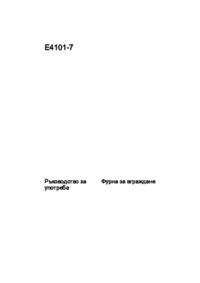

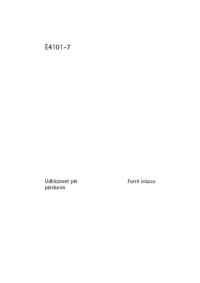

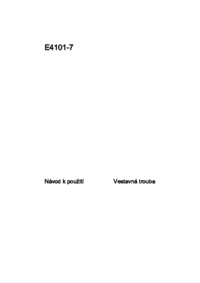
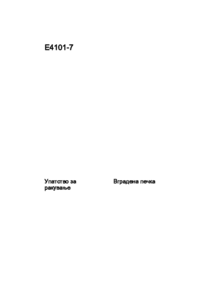

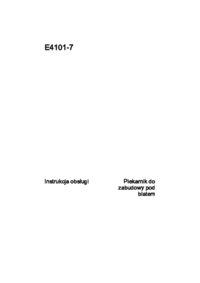

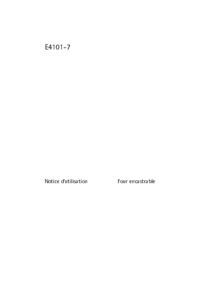

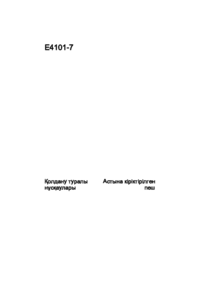


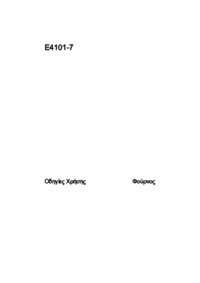



 (24 pages)
(24 pages) (36 pages)
(36 pages) (64 pages)
(64 pages)
 (20 pages)
(20 pages) (40 pages)
(40 pages) (32 pages)
(32 pages)

 (64 pages)
(64 pages) (40 pages)
(40 pages) (36 pages)
(36 pages) (20 pages)
(20 pages) (28 pages)
(28 pages)







Comments to this Manuals