Aeg-Electrolux L61470WDBI User Manual
Browse online or download User Manual for Washing machines Aeg-Electrolux L61470WDBI. Aeg-Electrolux L61470WDBI User Manual
- Page / 40
- Table of contents
- TROUBLESHOOTING
- BOOKMARKS
- L61470WDBI 1
- CONTENTS 2
- FOR PERFECT RESULTS 2
- CUSTOMER CARE AND SERVICE 2
- 1. SAFETY INFORMATION 3
- General Safety 3
- SAFETY INSTRUCTIONS 5
- 2.3 Water Connection 6
- 2.5 Disposal 6
- 3. PRODUCT DESCRIPTION 7
- 4. CONTROL PANEL 8
- 4.2 Display 9
- 5. PROGRAMMES 10
- 6. CONSUMPTION VALUES 13
- 7. OPTIONS 13
- 8. SETTINGS 14
- 9. BEFORE FIRST USE 14
- 10. DAILY USE 15
- DAILY USE - DRYING ONLY 17
- 11.3 End of the drying 18
- 12.1 Non-Stop programme 18
- 11.2 Timed drying 18
- HINTS AND TIPS 19
- 14. CARE AND CLEANING 21
- ENGLISH 23 23
- 14.8 Frost precautions 24
- 15. TROUBLESHOOTING 25
- 16. INSTALLATION 27
- ENGLISH 29 29
- 16.3 The inlet hose 31
- Water drainage 31
- 16.4 Water-stop device 33
- 16.5 Building in 33
- WARNING! 34
- Do not remove the screw B 34
- 18. ENVIRONMENTAL CONCERNS 36
- ENGLISH 37 37
- ENGLISH 39 39
- 132928443-A-512016 40
Summary of Contents
USER MANUALEN User ManualWasher DryerL61470WDBI
Child safety lockThis symbol comes on when you activate the child lock function.4.3 Phase indicatorsABCAfter you have pressed the button Start/Pause,t
ProgrammeTemperaturerangeMaximum loadMaximum spinspeedProgramme description(Type of load and soil level)Delicates40°C - 30°C3 kg1200 rpmDelicate fabri
Programme options compatibilityProgrammeSpinStains 1)TimeSave 2)ExtrarinseDelay StartCottons Cottons Economy 3) Cottons + Prewash
Dryness Level Type of fabric Load(kg)Spinspeed(rpm)Suggestedduration(mins)Cupboard DryFor items to put awaySynthetics and mixed fab-rics(jumpers, blou
• The washing programme stops withthe water in the drum. The drum turnsregularly to prevent the laundrycreases.• The door stays locked. You must drain
2. Put a small quantity of detergent inthe compartment for washing phase.3. Set and start a programme for cottonat the highest temperature withoutlaun
The indicator Washing is on to indicatethat the appliance starts operating.The indicator Drying is on to indicate thedoor is locked.If you have chosen
10.9 Opening the doorWhen the appliance is working andthrough the delay time, the door islocked.If, for any reason, it is necessary to openit, firstly
To have a good dryingperformance do not exceedthe maximum drying loadsrecommended in the usermanual. Do not set a spinspeed lower than theautomatic sp
12.2 Washing & Timed DryingTo have a good drying the appliancedoes not let you set a too low spin speedfor the items to be washed and dried.1. Pre
CONTENTS1. SAFETY INFORMATION...32. SAFETY INSTRUCTIONS...
13.2 Stubborn stainsFor some stains, water and detergent isnot sufficient.We recommend that you pre-treat thesestains before you put the items in thea
• = The item can not be tumbledried.13.9 Drying cycle durationThe drying time can change dependingon:• speed of the last spin• dryness level• type of
14.5 Cleaning the detergent dispenser1.MAX122.MAX3. 4.MAX14.6 Cleaning the drain filterThe pump should be inspected regularly and particularly if:• Th
A B3. Place a container close to the pump tocollect any spillage.A = Cover filter.B = Emergency emptying hose.4. Release the emergency emptying hose,p
128. Put the cap back on the emergencyemptying hose and place the latter back in itsseat. Replace the filter into the pump byinserting it correctly in
WARNING!Make sure that thetemperature is more than 0°C before you use theappliance again.The manufacturer is notresponsible for damagescaused by low t
Problem Possible solutionThe appliance does notfill with water properly.• Make sure that the water tap is open.• Make sure that the pressure of the wa
Problem Possible solutionThe washing results arenot satisfactory.• Increase the detergent quantity or use a different deter-gent.• Use special product
Use the gloves. Remove the external film. Ifnecessary, use a cutter.Remove the cardboard top. Remove thepolystyrene packaging materials.Remove the int
Put one of the polystyrene packagingelements on the floor behind the appliance.Carefully put down the appliance with therear side on it. Make sure not
1. SAFETY INFORMATIONBefore the installation and use of the appliance,carefully read the supplied instructions. Themanufacturer is not responsible i
Remove the three bolts. Use the key suppliedwith the appliance. Pull out the plasticspacers.Put the plastic caps in the holes. You can findthese caps
• After having levelled the appliance,tighten the lock nuts.WARNING!Never place cardboard, wood or similar materials under the appliance tocompensate
• Making an U form with the drain hose.On the edge of a sink• Make sure that the plastic guide cannotmove when the appliance drains. Attachthe guide t
To a sink spigot• Refer to the illustration. Put the drain hosein the spigot and tighten it with a clip.• Make sure that the drain hose makes aloop to
16.6 Preparation and assembly of the doorThe appliance is originally pre-arranged forthe assembly of a door opening from right toleft. 16-22 mm22±1,
ABCCounter-magnetWARNING!Do not remove the screw B.The appliance is prearranged for a magneticclosure of the door. To enable a correctoperation of
18. ENVIRONMENTAL CONCERNSRecycle the materials with the symbol .Put the packaging in applicablecontainers to recycle it. Help protect theenvironment
ENGLISH 37
www.aeg.com38
ENGLISH 39
side, where the appliance door can not be fullyopened.• Connect the mains plug to the mains socket only atthe end of the installation. Make sure that
www.aeg.com/shop132928443-A-512016
or pillows fitted with foam rubber pads should not bedried in the wash dryer.• Fabric softeners, or similar products, should be usedas specified by th
• Do not touch the mains cable or themains plug with wet hands.• Only for UK and Ireland: Theappliance has a 13 A mains plug. If itis necessary to cha
3. PRODUCT DESCRIPTION3.1 Appliance overview7 8 9101 234561Detergent dispenser2Control panel3Door handle4Rating plate5Drain pump filter6Feet for the a
To close the door, turn the deviceanticlockwise until the groove is vertical.4. CONTROL PANEL4.1 Control panel description1 2 3 456789104030 30409560
4.2 DisplayThe display shows the following information:Duration of the set programmeWhen you set a programme, the display shows the duration in hours
More documents for Washing machines AEG Electrolux L61470WDBI









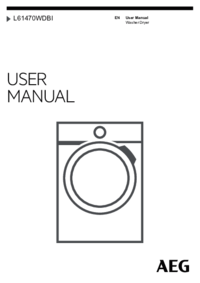






 (40 pages)
(40 pages) (68 pages)
(68 pages) (48 pages)
(48 pages) (72 pages)
(72 pages) (44 pages)
(44 pages)







Comments to this Manuals