Aeg-Electrolux S73800KMX1 User Manual
Browse online or download User Manual for Unknown Aeg-Electrolux S73800KMX1. Aeg-Electrolux S73800KMX1 User Manual [it]
- Page / 28
- Table of contents
- BOOKMARKS
- S73800KMW1 1
- S73800KMX1 1
- CONTENTS 2
- ENVIRONMENT CONCERNS 2
- VISIT OUR WEBSITE FOR: 2
- FOR PERFECT RESULTS 3
- ACCESSORIES AND CONSUMABLES 3
- CUSTOMER CARE AND SERVICE 3
- SAFETY INFORMATION 4
- DAILY USE 5
- ENVIRONMENT PROTECTION 5
- CONTROL PANEL 6
- CHILD LOCK FUNCTION 7
- COOLMATIC FUNCTION 7
- EXTRA HUMIDITY FUNCTION 7
- HOLIDAY FUNCTION 7
- DOOR OPEN ALARM 8
- BOTTLE RACK 10
- POSITIONING THE DOOR SHELVES 10
- CLEANING THE INTERIOR 11
- HELPFUL HINTS AND TIPS 12
- CARE AND CLEANING 13
- DEFROSTING THE REFRIGERATOR 14
- WHAT TO DO IF… 15
- REPLACING THE LAMP 17
- CLOSING THE DOOR 17
- INSTALLATION 18
- ELECTRICAL CONNECTION 19
- REAR SPACERS 20
- FITTING THE DOOR HANDLES 20
- LEVELLING 20
- DOOR REVERSIBILITY 21
- TECHNICAL DATA 24
Summary of Contents
S73800KMW1S73800KMX1EN REFRIGERATOR USER MANUAL
BOTTLE RACKPlace the bottles (with the opening facingfront) in the pre-positioned shelf.If the shelf is positioned horizon-tally, place only closed bo
CLEANING THE INTERIORBefore using the appliance for the firsttime, wash the interior and all internal ac-cessories with lukewarm water and someneutral
HELPFUL HINTS AND TIPSHINTS FOR ENERGY SAVING• Do not open the door frequently orleave it open longer than absolutelynecessary.• If the ambient temper
CARE AND CLEANINGCAUTION!Unplug the appliance before car-rying out any maintenance opera-tion.This appliance contains hydrocar-bons in its cooling uni
CLEANING THE VENTILATION GRILLEThe ventilation grille can be removed forwashing.Make sure the door is open and then:• Loosen the upper edge of the gri
WHAT TO DO IF…During operation of the appliance somesmaller but annoying trouble can oftenoccur, which does not require calling atechnician out. In th
Problem Possible cause Solution Food prevent that waterflows into the water collec-tor.Make sure that food do nottouch the rear plate.Water flows on
REPLACING THE LAMPThe appliance is equipped with a longlifeLED interior light.Only service is allowed to replace thelighting device. Contact your Serv
INSTALLATIONWARNING!Read the "Safety Information"carefully for your safety and cor-rect operation of the appliancebefore installing the appl
ELECTRICAL CONNECTIONABCDECAUTION!Any electrical work required to in-stall this appliance should be car-ried out by a qualified electricianor competen
CONTENTS4 SAFETY INFORMATION6 CONTROL PANEL9 DAILY USE12 HELPFUL HINTS AND TIPS13 CARE AND CLEANING15 WHAT TO DO IF…18 INSTALLATION23 NOISES24 TECHNIC
REAR SPACERS• Install the spacers provided within theaccessory bag as shown in the figure.• Install the adhesive spacers on the backside of the applia
INSTALLATION OF THE TASTE GUARD FILTERThe Taste Guard Filter is an active carbonfilter which absorbs bad odours maintainthe best flavour and aroma for
1342• Unscrew the hinge (1) and remove thecover plate (2) and the support (3).• Remove the cover (4) on the oppositeside and install the support (3) t
NOISESThere are some sounds during normalrunning (compressor, refrigerant circula-tion).BRRR!HISSS!CLICK!BLUBB!CRACK!SSSRRR!OKCLICK!CLICK!BRRR!BRRR!BL
HISSS!HISSS!SSSRRR!SSSRRR!CRACK!CRACK!TECHNICAL DATA Dimension Height 1800 mm Width 595 mm Depth 623 mmVoltage 230 VFrequency 50 HzThe
ENGLISH25
26www.aeg.com
ENGLISH27
www.aeg.com/shop 855826300-A-062012
FOR PERFECT RESULTSThank you for choosing this AEG product. We have created it to give youimpeccable performance for many years, with innovative techn
SAFETY INFORMATIONIn the interest of your safety and to ensurethe correct use, before installing and firstusing the appliance, read this user manualc
4.Do not pull the mains cable.5.If the power plug socket is loose,do not insert the power plug. Thereis a risk of electric shock or fire.6.You must no
CONTROL PANEL56 4 3 211Display2Temperature warmer button3Temperature colder button4OK button5Mode button6ON/OFF buttonIt is possible to change predefi
1.Press the Mode button until the cor-responding icon appears.The Minute Minder indicator flashes.The Timer shows the set value (30 mi-nutes) for a fe
The fridge temperature indicatorshows the set temperature.2.Press the OK button to confirm.The Holiday indicator is shown.To switch off the function:1
DAILY USEVEGETABLE DRAWERThe drawer is suitable for storing fruit andvegetables.Some models have a separator inside thedrawer that can be placed in di
More documents for Unknown AEG Electrolux S73800KMX1
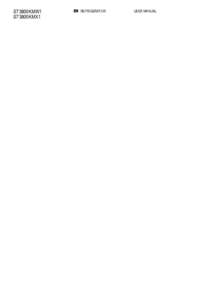


 (32 pages)
(32 pages)
 (36 pages)
(36 pages) (64 pages)
(64 pages) (48 pages)
(48 pages) (52 pages)
(52 pages) (56 pages)
(56 pages) (16 pages)
(16 pages)
 (48 pages)
(48 pages) (44 pages)
(44 pages) (22 pages)
(22 pages) (56 pages)
(56 pages) (32 pages)
(32 pages)







Comments to this Manuals