Aeg-Electrolux F88990VI User Manual
Browse online or download User Manual for Dishwashers Aeg-Electrolux F88990VI. Aeg-Electrolux F88990VI User Manual [sv]
- Page / 40
- Table of contents
- BOOKMARKS
- FAVORIT 88990 VI 1
- Dear Customer 2
- Contents 3
- Operating instructions 5
- Safety information 5
- General safety 6
- Child safety 6
- Product description 7
- Control panel 8
- Function buttons 9
- Setting mode 10
- Audible signals 10
- First use 11
- Set the water softener 11
- Setting manually 12
- Setting electronically 12
- Use of dishwasher salt 13
- Use of rinse aid 14
- Daily use 15
- Load cutlery and dishes 16
- The lower basket 17
- The cutlery basket 18
- The upper basket 19
- Use of detergent 20
- Multi-tab function 21
- Washing programmes 23
- End of the washing programme 26
- Unloading the dishwasher 27
- Care and cleaning 27
- What to do if… 30
- Technical data 32
- Hints for test institutes 33
- Cutlery basket 34
- Installation instructions 35
- Installation 35
- Water supply connections 36
- Water outlet hose connection 37
- Electrical connection 38
- Environment concerns 39
- 117975290-122007 40
Summary of Contents
FAVORIT 88990 VIUser manual Dishwasher
Setting modeThe appliance is in setting mode when the programme selection button light is onand 2 horizontal lines (- -) are visible in the digital di
4.To change the setting, press again function button C: the digital display willindicate the new setting.5. To memorize the operation, switch off the
Water hardness Adjusting the water hardnesssettingUse of salt°dH °TH mmol/l manually electronically29 - 36 51 - 64 5,1 - 6,4 2 level 7 yes23 - 28 40 -
Examples: displayed, 5 intermittent audible signals, pause, etc... = level 5 displayed, 10 intermittent audible signals, pause, etc... = level 104.T
The salt indicator light on the control panel can remain illuminated for 2-6 hoursafter the salt has been replenished, assuming the dishwasher remains
2. Add the rinse aid in the container. Themaximum level for filling is indicatedby "max".The dispenser holds about 110 ml ofrinse aid, which
• Fill with dishwasher detergent.• Select a wash programme suitable for the cutlery and dishes.• Start the wash programme.Load cutlery and dishesSpong
For washing in the dishwasher the following cutlery and dishesare not suitable: are of limited suitability:• Cutlery with wooden, horn, china or mothe
The rows of prongs can be easily low-ered to allow you to load pots, pans andbowls.The cutlery basketWARNING!Long bladed knives stored in an upright p
For best results we recommend that you usethe cutlery grids.If the size and dimensions of the cutlery donot allow the use of the grids, they can beeas
Dear CustomerThank you for choosing one of our high-quality products.With this appliance you will experience the perfect combination of functionaldesi
WARNING!After loading your machine always close the door, as an open door can be a hazard.Before closing the door, ensure that the spray arms can rota
2. Fill the detergent dispenser (1) withdetergent. The marking indicates thedosing levels:20 = approximately 20 g of detergent30 = approximately 30 g
is automatically deactivated and also the indicator lights for salt and rinse aid aredeactivated.Select the "Multitab function " before the
4.To change the setting, press button B again, the digital display indicates thenew setting.5. To memorise the operation, switch off the dishwasher by
Programme Degree ofsoilType ofloadProgramme description Consumption val-ues 1)PrewashMain washIntermediate rinseFinal rinseDryingDuration (minutes)Ene
Option available with washing programmeProgramme Half load Extra rinse1Rinse and HoldNo No2IntensiveYes Yes3AutoNo Yes4Quick 40 minutesNo Yes5QuickNo
5. If you want to set options please refer to the "Washing programmes" chart tobe sure that the options are available with the selected prog
1. Open the dishwasher door.2.In the digital display is visible 03. The end of programme indicator light is illuminated.4. Switch off the dishwasher b
2. The dishwasher filter system compri-ses a coarse filter (A), a microfilter(B) and a flat filter. Unlock the filtersystem using the handle on the mi
Cleaning the spray armsNEVER try to remove the spray arms.If residues of soil have clogged the holes in the spray arms, remove them with acocktail sti
ContentsOperating instructions 5Safety information 5Correct use 5General safety 6Child safety 6Installation 6Product description 7Co
3. Remove the water inlet and discharge hoses.4. Pull the machine out together with the hoses.Avoid over tilting the machine during transportation.Wha
Fault code and malfunction Possible cause and solutionThe programme does not start. • The dishwasher’s door has not been properlyclosed. Close the doo
The wash results are not satisfactoryThe dishes are not clean • The wrong washing programme has been se-lected.• The dishes are arranged in such a way
Hints for test institutesTesting in accordance with EN 60704 must be carried out with appliance fullyloaded and using the test programme (see "W
Cutlery basket222222222222555555555555444444444444111111111111333333333333687734Hints for test institutes
Installation instructionsInstallationWARNING!Any electrical and/or plumbing work required to install this appliance should becarried out by a qualifie
Water supply connectionsConnection to a cold water supply is advised. If connection is made to a hot watersupply the maximum permissible temperature i
• If water inlet hose or the safety valve is damaged, remove the mains plugimmediately.• A water inlet hose with safety valve must only be replaced by
When connecting the drain hose to an undersink trap spigot, the entire plastic mem-brane (A) must be removed. Failure to re-move all the membrane will
Environment concernsThe symbol on the product or on its packaging indicates that this product maynot be treated as household waste. Instead it sho
Care and cleaning 27Cleaning the filters 27Cleaning the spray arms 29External cleaning 29Internal cleaning 29Prolonged periods of non
www.electrolux.com117975290-122007
Operating instructions Safety informationIn the interest of your safety and to ensure the correct use, before installing andfirst using the appliance,
General safety• Dishwasher detergents can cause chemical burns to eyes, mouth and throat.Could endanger life! Comply with the safety instructions of t
WARNING!For electrical and water connection carefully follow the instructions given inspecific paragraphs.Product description1 Internal lights2 Upper
Control panel1 On/Off button2 Digital display3 Programme selection button4 Half load button5 Delay start button6 Extra rinse button7 3 IN 1 (Multitab)
The digital display indicates:• the level of hardness to which the water softener is set,• the approximate remaining time of the running programme,•ac
More documents for Dishwashers AEG Electrolux F88990VI
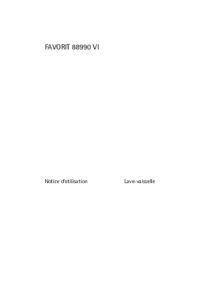
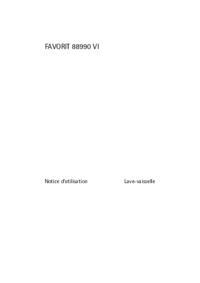


 (24 pages)
(24 pages) (56 pages)
(56 pages)
 (44 pages)
(44 pages)
 (76 pages)
(76 pages)

 (72 pages)
(72 pages)








Comments to this Manuals